Best Laptop Under 1 Lakh in India : Hey, are you looking for the best laptops below Rs.100000 for gaming or high definition graphic works? then this top 10 list will help you to choose your best high definition gaming laptops under Rs. 1 Lakh in India.
However, all laptops in this price range are best for gamers, graphic designers, video / photo editors and for those who work on high graphic software. They have an advanced graphics card which helps you to play almost any kind of high definition latest game.
Therefore, you’ll get the best gaming experience with this kind of laptop. Also, both sound and graphics quality is beyond your previous experience.
However, it is not only best for gaming purposes, but these giant laptops can also be used for any high graphics software work. If you’re looking for a high-speed, top quality portable computer with great performance, then these top 10 laptops are best under your budget price of Rs. 1 Lakh in India. It supports almost all kinds of software, games, multimedia, etc.
However, which one is the best and will last for a long time? In this article, you’ll get all the buying guides and reviews of the top best laptop under Rs. 1 Lakh in India.
Our Recommendation
- Intel Core i7-9750H 9th Gen processor, Hex-Core, upto 4.5 GHz
- Pre-loaded Windows 10, Home, 64Bit operating system with lifetime validity
- 15.6-inch Full HD (1920 x 1080) 120HZ Wideview 94 percent NTSC color Anti-glare, 100 percent RGB
- Memory: 8GB DDR4 RAM, 2666Mhz with Nvidia GeForce GTX 1660 Ti, 6GB Graphics | Storage: 1TB HDD + 256GB NVMe M.2 SSD
- Light Design gaming laptop with Backlight Keyboard (Single Color - Red) by Steelseries
Top 10 Best Laptop Under Rs. 1 Lakh in India (2023)
The List of Top 10 best laptops in India is given below,
1. MSI Gaming GL63 9SD-1044IN Laptop (No. 1 Best Laptops Under 1 Lakh)

| CPU | Intel Core i7-9750H 9th Gen |
|---|---|
| Graphics | Nvidia GeForce GTX 1660 Ti (6 GB) |
| Display | 15.6-inch Full HD (1920 x 1080) Resolution |
| RAM | 8 GB DDR4 |
| HDD Storage | 1TB HDD + 256GB NVMe M.2 SSD |
| OS | Pre installed Windows 10 Home (64 Bit) with lifetime validity |
| Weight | 2.3 Kg |
PROS:
- Amazing Sound Quality
- Stunning Design and deadly performance
- 1TB 7200 rpm Seagate drive
- 8GB Samsung 2666Mhz RAM, you can upgrade it to 16 Gb
- Keyboard backlight helps you to work in the dark
- Best Laptop Under Rs. 1 Lakh For Gaming, Graphic Designing, App Development, and other high-quality Software usages
CONS:
- None
2. HP Omen Core 15-dc1093TX Gaming Laptop

| CPU | 2.60GHz Intel Core i7-9750H 9th Gen |
|---|---|
| Graphics | NVIDIA GTX 1650 (4GB) Graphics |
| Display | 15.6 inches Full HD |
| RAM | 8 GB DDR4 |
| HDD Storage | 1TB HDD |
| OS | Windows 10 |
| Weight | 2.9 Kg |
PROS:
- Blazing Speed Intel i7 Processor
- Outstanding Sound and Display
- Great Design and deadly performance
- Battery Life gives you decent performance according to its size
- Keyboard backlight helps you to work in the dark
- Value For Money
- Best Mid Range Laptop For Gaming, Graphic Designing, typing, and other high-quality Software usages
CONS:
- Refresh Rate 60hz
3. HP Pavilion 15-dk0049TX Gaming Laptop
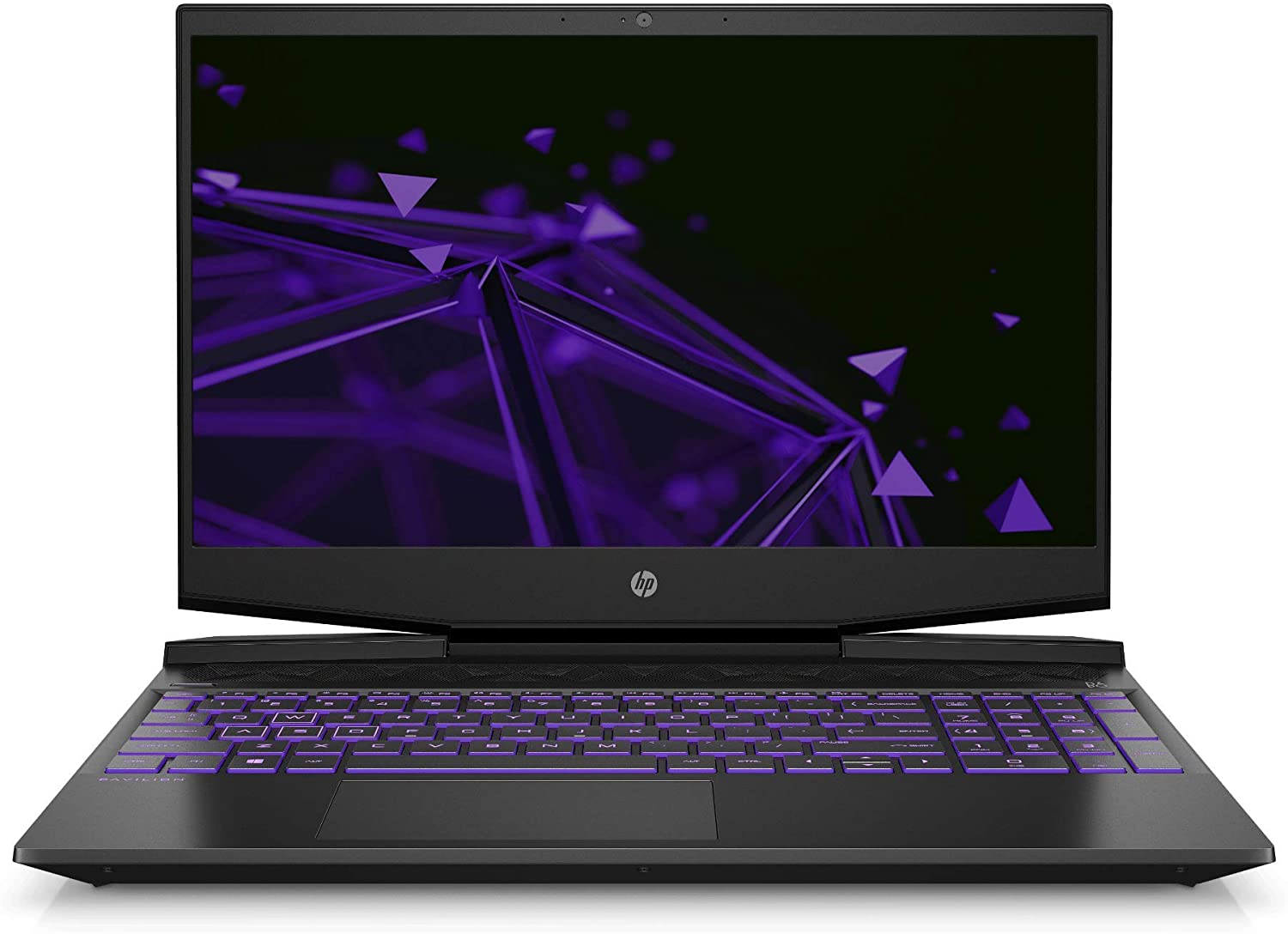
| CPU | Intel Core i7-9750H 9th Gen |
|---|---|
| Graphics | NVIDIA GTX 1650 (4GB) Graphics |
| Display | 15.6-inch Full HD (1920 x 1080) Resolution |
| RAM | 8 GB DDR4 RAM |
| HDD Storage | 1TB 7200rpm HDD+ 256 GB SSD |
| OS | Windows 10 |
| Weight | 2.25 Kg |
PROS:
- Amazing Sound Quality
- Cool Design and deadly performance
- Lights are attractive
- No lag
- Keyboard backlight helps you to play in the dark
- Best Laptop Under Rs. 1 Lakh For Gaming, Graphic Designing, App Development, and other high-quality Software usages
CONS:
- Battery is average
4. ASUS TUF Gaming FX505DT Laptop

| CPU | AMD Ryzen 5-3550H processor |
|---|---|
| Graphics | NVIDIA GeForce GTX 1650 GDDR5 4GB VRAM Graphics |
| Display | 15.6-inch LED-backlit Full HD (1920 x 1080) Resolution |
| RAM | 8GB DDR4 2400MHz RAM |
| HDD Storage | 1 TB |
| OS | Windows 10 |
| Weight | 2.2 Kg |
PROS:
- Great performance in both GPU and CPU
- Amazing Sound Quality
- Stunning Design including RGB Keyboard and deadly performance
- 8GB DDR4 2400MHz RAM upgradeable upto 32GB RAM
- Keyboard backlight helps you to work in the dark
- Satisfactory Batter Life
- Best Laptops Under 1 Lakh Rupees For Gaming, Graphic Designing, App Development, and other high-quality Software usages
CONS:
- Poor Webcam
5. Acer Nitro 7 Gaming AN715-51 Laptop

| CPU | Intel Core i5 9300H Processor (9th Gen) |
|---|---|
| Graphics | NVIDIA GeForce GTX 1660 Ti along with 6 GB of dedicated GDDR6 VRAM 6GB Graphics |
| Display | 15.6-inch Full HD (1920 x 1080) Resolution with IPS technology |
| RAM | 8 GB DDR4 |
| HDD Storage | 1TB HDD 2.5-inch 7200 RPM + 256 GB SSD |
| OS | Pre-loaded Windows 10 Home 64-bit |
| Weight | 2.5 Kg |
PROS:
- 144 Hz Outstanding Display
- Stunning Design and deadly performance
- You can play any latest high definition game at ultra settings
- 1TB 7200 rpm Hard drive
- 8 GB of DDR4 system memory, upgradable to 32 GB using two soDIMM modules with Nvidia GeForce GTX 1660 along with 6 GB of dedicated GDDR6 VRAM 6GB Graphics
- Keyboard backlight helps you to work in the dark
- Best Laptop Under 1 Lakh Rupees For Gaming, Graphic Designing, App Development, and other high-quality Software usages
CONS:
- None
6. Dell Gaming G3 3579 Laptop
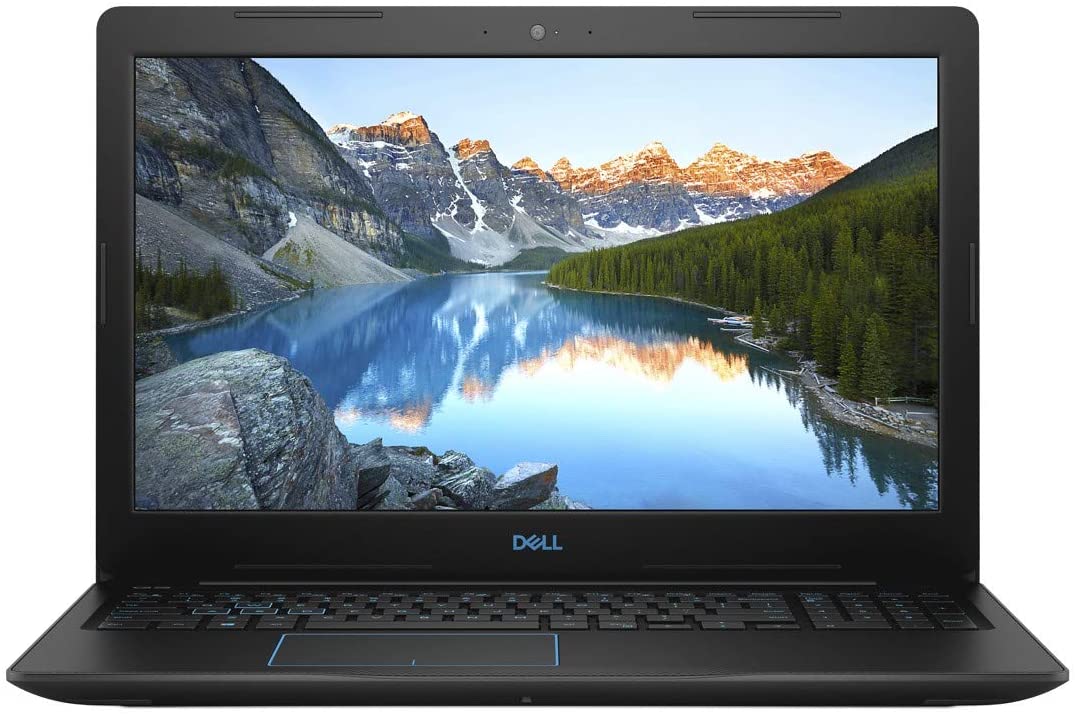
| CPU | Intel core i5-8300H 8th Gen |
|---|---|
| Graphics | NVidia GeForce GTX 1050 graphics (4GB) |
| Display | 15.6-inch Full HD (1920 x 1080) Resolution |
| RAM | 8 GB DDR4 |
| HDD Storage | 1TB HDD + 128GB SSD |
| OS | Pre installed Windows 10 Home (64 Bit) with lifetime validity |
| Weight | 2.5 Kg |
PROS:
- Amazing Graphics
- Powerful sound
- Flawless Streaming
- Superb Performance
- High Performance Motherboard
- 8GB Samsung 2666Mhz RAM, you can upgrade it to 16 Gb
- Keyboard backlight helps you to work in the dark
- Best Laptops Under 1 Lakh Rupees For Gaming, Graphic Designing, App Development, and other high-quality Software usages
- Value For Money
CONS:
- None
7. Lenovo Legion Y540 81SY00C3IN Gaming Laptop

| CPU | Intel Core I5-9300H 9th Gen |
|---|---|
| Graphics | NVIDIA GTX 1650 |
| Display | 15.6-inch Full HD (1920 x 1080) Resolution |
| RAM | 8 GB DDR4 |
| HDD Storage | 1TB HDD + 256GB SSD |
| OS | Pre-installed Windows 10 Home (64 Bit) with lifetime validity |
| Weight | 2.3 Kg |
PROS:
- Great Build Quality
- Full HD IPS panel Display and support HDR Streaming
- Dolby Sound gives amazing sound experience
- Stunning Design and deadly performance
- No Lag
- Thin bezel gaming laptop
- Battery Life is Average which gives almost 5 hours continuous support
- Keyboard backlight helps you to play or work in the dark
- CPU and GPU cooling system helps to cool your laptop
- Best Laptops Under Rs. 1 Lakh For Gaming, Graphic Designing, App Development, and other high-quality Software usages
[/wpsm_pros][/wpsm_column]
CONS:
- None
8. HP Pavilion Gaming 15-bc504TX Laptop

| CPU | Intel Core i5-9300H 9th Gen |
|---|---|
| Graphics | NVIDIA GeForce GTX 1050 |
| Display | 15.6-inch Full HD (1920 x 1080) Resolution (SVA anti-glare WLED-backlit Display) |
| RAM | 8 GB DDR4 |
| HDD Storage | 1TB HDD |
| OS | Pre installed Windows 10 Home (64 Bit) |
| Weight | 2.17 Kg |
PROS:
- Nice Green Backlight keyboard
- Amazing Sound Quality
- Full HD Stunning Display and deadly performance
- 1TB 7200 rpm Seagate drive which makes it best laptop Under 1 Lakh Rupees
- Normally battery lasts 6-7 hours of continuous browsing
- Keyboard backlight helps you to work in the dark
- One of the best Laptop Under 1 Lakh Rupees For Gaming, Graphic Designing, App Development, and other high-quality Software usages
CONS:
- None
9. Acer Nitro 5 AN515-52 Gaming laptop

| CPU | Intel Core i7-8750H 9th Gen |
|---|---|
| Graphics | NVIDIA GTX Graphics 1050Ti (4GB) |
| Display | 15.6-inch Full HD (1920 x 1080) Resolution with IPS Technology |
| RAM | 8 GB DDR4 |
| HDD Storage | 1TB HDD + 128GB Fast SSD |
| OS | Pre installed Windows 10 Home (64 Bit) with lifetime validity |
| Weight | 2.7 Kg |
PROS:
- Enjoy your gaming with amazing Dolby Audio Premium.
- Powerful Processor For smoothly and quickly playing Games or streaming videos
- Stunning Design and deadly performance
- 8GB DDR4 RAM upgradeable up to 32GB RAM
- Keyboard backlight helps you to work in the dark
- Best Laptop Under 1 Lakh Rupees For Gaming, Graphic Designing, App Development, and other high-quality Software usages
- Value For Money
CONS:
- Battery could be better. But according to its price its good and value for money
10. HP Pavilion Gaming 15-ec0027AX Laptop

| CPU | AMD Ryzen 5-3550H Quad-core processor |
|---|---|
| Graphics | NVIDIA GeForce GTX 1650 (4 GB GDDR5 dedicated) Graphics |
| Display | 15.6-inch Full HD (1920 x 1080) Resolution with anti-glare IPS display |
| RAM | 8 GB DDR4 |
| HDD Storage | 1 TB 7200 rpm SATA HDD + 256 GB PCIe NVMe M.2 SSD |
| OS | Pre-installed Windows 10 Home (64 Bit) with lifetime validity |
| Weight | 1.98 Kg |
PROS:
- Outstanding Processor
- Amazing Design and blazing performance
- Full size ultra-violet Backlit keyboard with numeric keypad
- Fast Charge Battery (gets 0 to 50% within 45 minutes)
- Micro-edge bezel Gaming Laptop
- Keyboard backlight helps you to work in the dark
- Dual Fans Thermal System helps to cool your laptop
- Best Laptop Under 1 Lakh Rupees For Gaming, Graphic Designing, App Development, and other high-quality Software usages
CONS:
- None
How To Buy a Laptop (Buying Guide)
Buying the best laptop under 1 Lakh is not as easy as you think, there are so many things to consider. It is not just visiting on Amazon and searching on a laptop and then filter by price, size, and customer rating and buy that product. It is not as simple as that, it is quite confusing. But if you’re spending thousands or even lakhs of rupees on a new laptop you need to make sure you’re getting the right one for you and as well as good value for money so I’m going to help you through this Laptop buying guide that you want to know in order to choose the perfect laptop for you.
1. Selection of Operating System (OS)
So, first things first What type of OS you do prefer? I mean do you prefer using Windows, Mac OS, or Chrome OS?
There is really have no right or wrong answer & it’s generally best to stay with that you understand most.
- As you know Windows is the most common platform where you can get the greatest variety of laptops to choose from.
- However, Mac OS is absolutely exclusive to Apple Mac books and MacBook Pros which are beautiful machines as well as really easy to use but they’re also relatively costly. Also, there wasn’t much variety and the latest models have a very limited range of ports.
- Chromebooks running Chrome OS are another good option and very popular among students so if you have a budget and just want to work on really basic things like google docs, chatting on Facebook, Insta or streaming Youtube, Netflix, Zee5 and send emails a Chromebook could be ideal for you.
I personally though love to prefer going for a Windows 10 laptop due to it has just so much choice and it means I can pay whatever I want and get the specs and the features that I need. However, if you’re gaming freaks Windows machines are pretty much your only option right now.
2. Design

The next question is, do you want a traditional clamshell laptop like the above image (a)?
- These are the most common kind of laptop doesn’t open any further than and sometimes can be a touchscreen.
Or would you prefer something a little more fancy like the image (b)?
- These are convertible two-in-one with a 360-degree hinge so you can turn the screen right around and use it as a tablet or you can put it in tent mode or stand mode. It is a handy one if you’re watching movies or something maybe on a flight you basically get a touchscreen tablet experience as well as all in one laptop. However, the 360-degree hinge is convertible two-in-ones.
Well, the third choice is a hybrid two-in-one with a fully detachable [see on the image (c)] keyboard Laptop.
- If you’ve got slightly more budget options like the ace switch three so you can just pull it off like that you got the keyboard and tablet separately that’s pretty similar to the surface pro or on the higher end of the scale I’ve got the surface book two hits the 13-inch one and I can press a button hopefully yep and the tablet is released from the keyboard and that way you can utilize it either as a traditional clamshell laptop or you can put it off and use it as a full Windows 10 tablet.
However, there are few downsides to these though usually, two-in-one devices are more expensive than a similarly SPECT normal laptop, and quite often they won’t be as powerful due to its size and design restrictions which do not always the case.
When going back to the surface book – it’s one of the most powerful long gaming laptops you can buy right now but the compromise is the price it starts at 1.15 Lakh for this 13-inch model and 2 Lakh for the 15-inch model well it’s even more expensive so when it comes to power v/s portability v/s price (low price) generally you can only get two out of three.
3. Size
So, now let’s talk about the size because most laptops have 13, 14 or 15-inch screen sizes. However, you can get a few 11-inch budget laptops and some huge 17 or 18-inch gaming beasts but we’ll talk more about that in a bit. Usually, as you’d expect the smaller screen size the lighter and more compact it is. However, 13” and 14” ultrabooks are just a fancy name for thin and light laptops that use Intel chips. So, it makes great travel companions anything bigger and you’ll struggle to get any work done on trains or flights.
However, bigger 15-inch laptops like Asus ROG Strix can be more powerful with a dedicated graphics card and they can use more power-hungry processors. However, the good news is that brands are putting bigger screens into more compact and travel-friendly bodies by trimming the size of the bezel around the screen so if you’re going to leave your laptop at home or in the office you may as well go for something a bit bigger and therefore hopefully a bit more powerful. But if you want something that’s good on the road and you’re barely feeling in your backpack then maybe consider a 13” ultrabook like one of these.
However, if you can afford a high-end Laptops then MacBook Pro, 15 XPS 15 or surface book 215 are relatively compact in response to its size and offers intensive performance.
4. Screen Quality
The whole time you’re using a laptop you’re looking at the screen so you want to make sure it looks good. Atfirst, make sure it has an IPS screen as they offer much better color accuracy and viewing angles.
On the contrary, the ATM screen is another alternative that is still used on some cheaper models. That’s fine but it can look noisy and viewing angles are pretty terrible.
You should also consider the screens resolution but don’t worry about this too much. Ideally, go for a laptop with a full HD so that’s a 1920 * 1080 resolution. Even though everyone’s talking about 4k unless it’s a 15-inch or bigger laptop and you really want those extra pixels for watching 4k movies or if you’re editing 4k video I’d avoid it as it has a big impact on your battery life and your frame rate in video games and it’s unlikely you’ll really notice the difference.
5. CPU
It is very much important for knowing what kind of performance you’re going to get from a laptop. Usually, there are three main things to consider before buying a decision.
- Processor
- RAM and
- The storage
However, sometimes graphics cards play a role if you’re into gaming or you run more intensive workstation applications.
Processor
- The most important thing is the processor of your Laptop. Most of the mid-range or higher-end intensive laptops come with an Intel Core i3, i5, or i7 processor. Usually, higher the number of processors gives the better the performance nevertheless you’re doing a lot of photo or video editing or higher-end intensive tasks.
- An Intel Core i5 will be just fine but also look for what generation it is. However, every year these chips get refreshed and improved with the latest eighth-generation processors now offering four cores rather than two which is better for multitasking seventh-generation chips are still fine. I’ve still used this Dell XPS 15 but where possible try and get the latest one.
- Previously we have discussed Best Desktop Processors Under Rs. 20000. If you missed then I’ll highly recommend you to read that.
- Some cheaper laptops will come with a Pentium or Celeron processor but unless you’re using it for more basic tasks or you’re on a super tight budget I try to avoid these.
RAM
- As a rule of thumb and then we’ve got RAM which is much easier usually you’ll get 4, 8 or 16 Gb of RAM in a laptop. However, if you’re not going for a basic machine, I’ll avoid 4 gigs. The sweet spot is 8 Gb for video editing, rendering or any type of power-intensive high-end task go for 16 gigs where possible.
Storage
- Selecting the perfect amount of storage is confusing but its an important task before buying your dream laptop. However, SSD makes an important role in boosting performance to 10x. Generally, it offers a low amount of storage but it gives a boost on performance compared to HDD.
- Does it really make a huge difference? just to show how fast everything feels from boot times to opening programs generally using the desktop, I’ll highly recommend you to make sure your new laptop comes with an SSD.
- Some laptops have both like a 62 or 256 Gb SSD and then a second higher capacity hard drive that’s fine too and it’s apparently best in terms of both speed & storage. While you get the SSD speed boost for os as well as you get enough storage for all your internal files.
Budget
- Budget Between Rs.50,000 – 1 Lakh: If you’ve got a budget of say fifty thousand to a lakh rupee look for a laptop that has an Intel Core i3, i5 with 8 Gb of RAM and at least a 256 Gb storage SSD.
- Over 1 Lakh Rupees of budget: If you have a good budget over Rs. 1 Lakh then you can start looking at i5 and i7 processors up to 16 Gb of ram and maybe a 512 Gb storage SSD.
- Budget Under Rs.40,000: But if you have a tight budget under thirty-five or forty thousand maybe consider something that has a core i3 or if you’re really pushed maybe an Intel Celeron or Pentium processor.
6. Gaming & Graphics
Now let’s move on to gaming. Firstly, I have a question for you, do you love to play Games? If the answer is yes then which types of games you like to play?
I mean to say,
- Entry Level Beginner Games
- Premium Advanced Gaming
- High-End Pro Gaming
Hence, High-End Pro gamers need to assemble more specs compared to Entry Level Beginner Games. And, Premium Gaming needs to assemble a mid-ranged Spec.
However, gaming is fully dependent on three factors or specs.
- RAM
- Processor
- Storage and,
- Graphics
As I previously discussed the CPU or RAM, Processor, and Storage details, now I’ll share about Graphics and Gaming Perspective details.
- Entry Level Beginner Games: Having an i3 or i5 Processor 7th Gen with 8 Gb of RAM and 1 Gb of dedicated Graphics and a storage of 128 Gb SSD is enough for beginner games to run perfectly on your laptop. As an example, you can choose those laptops that have Nvidia Geoforce Mx150, Geoforce 940M, 950M or 960M & AMD Radeon R7 M445 or higher graphics.
- Premium Advanced Games: You need an i5 8th Gen or higher processor with 8 Gb of RAM and 2 Gb of dedicated Graphics and a storage of 256 Gb SSD is enough for a premium level advanced game to run on your laptop without any interrupt. However, you can choose laptops that have Nvidia Geoforce Gtx 1050, 1050 Ti, or more higher graphics. As well as, in this spec, you can work on any video editing apps on your laptop without any hassle.
- High-End Pro Games: Pro gamers are much more sensitive with the assemble of specs. They need Intel i7, i9, or X-series processor (8,9 or even 10 Gen) with 16 Gb of DDR4 RAM and 8 Gb of dedicated Video Card and a storage of 512 Mb to 1 Tb is enough for a high-end pro game to play without any hassle on your laptop.
Havings a dedicated graphics card that makes a laptop a lot more powerful and capable of playing games with higher settings and a high resolution.
7. Connectivity
If you want a phone so you don’t miss that USB HDMI card readers ports are really important and to be honest all I would recommend is making sure the laptop you get comes with at least one USB 3.1 type C port it is still relatively new but it can do pretty much everything and will definitely future-proof your laptop.
8. Keyboard & TouchPad
Although if the CPU, GPU, the price, and the size everything is right but the keyboard and a touchpad are rubbish then it’s not gonna be very nice to use. In my experience MacBooks and MacBook Pros have the best touchpads. They are better responsive and as well as has a great gesture support system in Mac OS.
On the contrary, for Windows laptops try and get one with a Microsoft precision touchpad. This is basically guaranteeing the touchpad will be fast and precise.
Still, if you’re not sure then just search on google the laptop’s name with precision touchpad and read if any reviews mention there or not. Don’t worry too much if it doesn’t have one. Although I would recommend then maybe trying it in the Laptop store before you buy it and the same with the keyboard it’s very difficult to describe a keyboard other than saying it’s spongy or responsive or clacking in an article like this.
So, I would definitely recommend going to try it in person because keyboards are very tricky to talk about.
9. Battery Life
When it comes to battery, I always worry about that. However, anything quoted above six hours is decent but since most brands test them at low brightness if a retailer says 6 hours you can expect more like 4 in the real world.
The size of the battery 4k resolution screens graphics cards and all the generation processors have the biggest impact on battery life. Most reviews you read will tell you how long a laptop lasts but if you can get one with at least 6 hours but preferably 8 to 10 hours then that will do nicely.
We have covered all the top 10 best laptops under 1 lakh rupees in India in this list. However, You can use these best laptops for gaming and high definition software usage purposes, and these laptops cost under Rs. 1 Lakh in India.
Also Read:


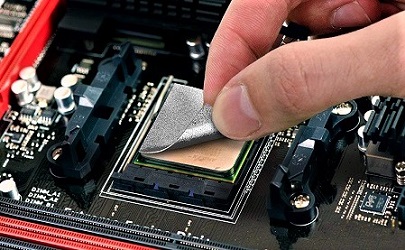















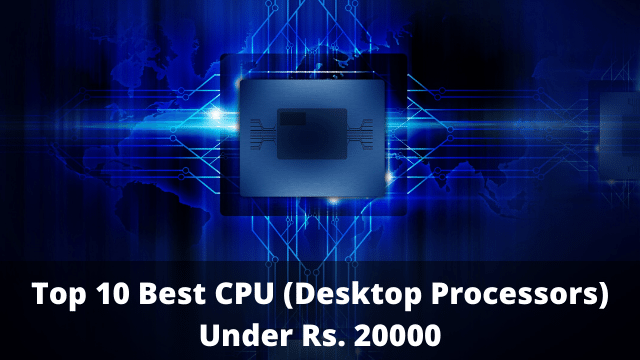


















Nice List Of Laptop under Rs. 100000. I have Dell Gaming G3 3579 Laptop for gaming purpose which is really one of my favourite one.
Thanks, Pritam… Keep Visiting 🙂
Great. Can you pls suggest me which is the best laptop under 60k?