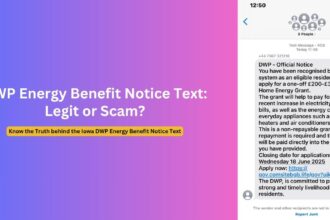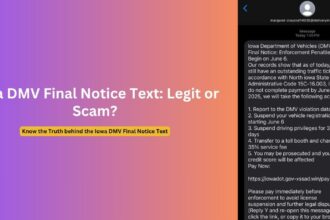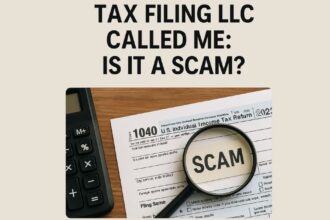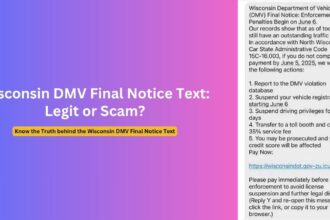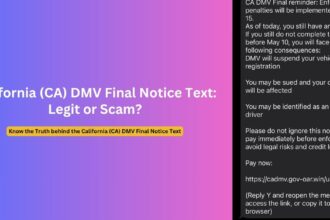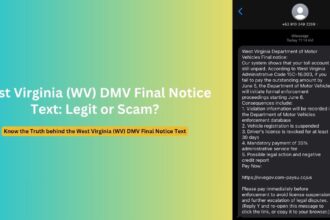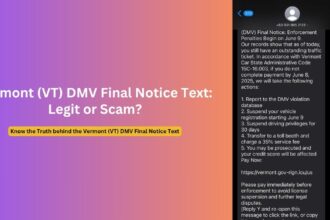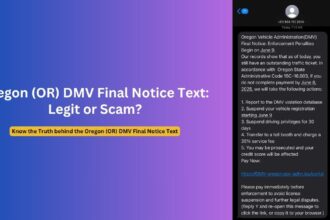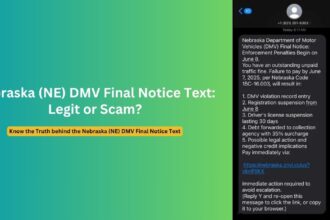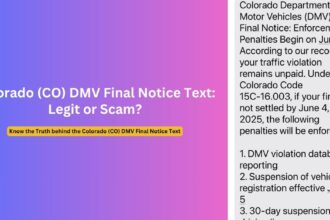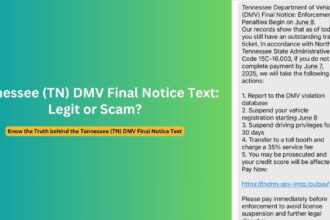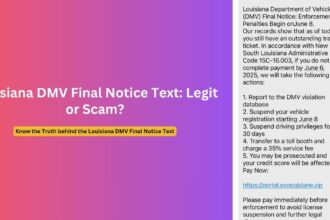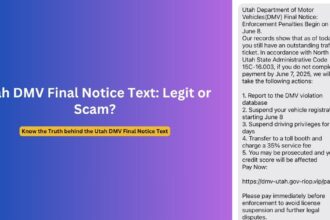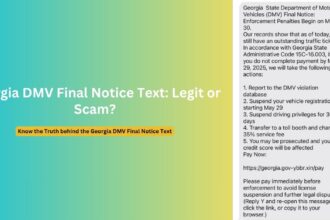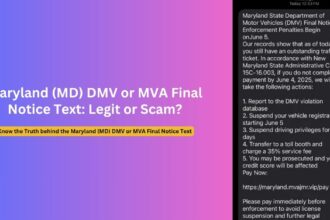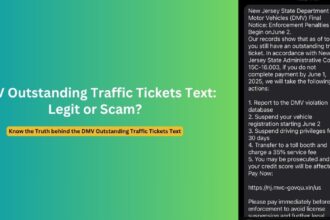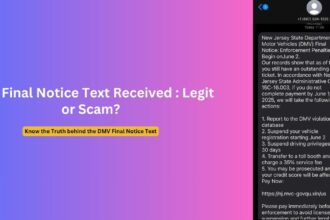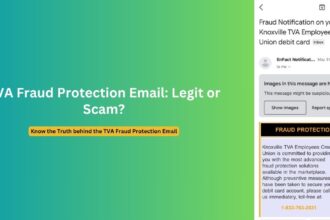Recently, many people received an email from Barnes & Noble congratulating them on registering a new Nook e-reader. However, most of these recipients did not actually purchase or register a device. This confusing email has led some to wonder – is this a legitimate message or an attempt at phishing?
This article will analyze the Barnes and Noble Nook registration email in detail to determine if it is a scam. We’ll overview complaints and reactions, look at confirmation from the company, provide tips on how to spot phishing attempts, answer frequently asked questions, and summarize key takeaways.
Overview of the Barnes & Noble New Nook Registration Email
The email in question comes from [email protected] with the subject line “Congrats, Your New NOOK Is Registered!”
The body of the email reads:
“Congratulations, your new NOOK is now registered and ready to enjoy! Your NOOK is registered to this email address. See you in your local Barnes and Noble store soon!”
Many recipients of this email were justifiably confused, as they had no recollection of purchasing or registering a NOOK device. With data breaches becoming increasingly common, some worried their account had been compromised.
User Reviews and Complaints About the Email
Users quickly took to the internet to complain and compare experiences with this odd email. Most had no Barnes & Noble account associated with the email address that received the message.
On Reddit, one user asked:
I just got an email saying that I’ve successfully registered my Nook. I didn’t buy one, so I went to the Barnes and Noble website, reset my password to my account (which I haven’t used in over a decade)… Could this have been an honest mistake?
Another simply stated:
It appears to be an error on B&N’s part. I visited their ‘Contact us’ page and found a notice: “If you received a ‘Congrats, Your New NOOK Is Registered!’ email today, please disregard. This was sent to you in error. We apologize for the confusion.”
https://help.barnesandnoble.com/hc/en-us/articles/5202053403675-Contact-Us
Clearly confusion reigned, but no malicious activity had occurred yet from the email itself.
Is the Barnes and Noble Nook Registration a Legit Email or a Scam?
Soon after the influx of baffled emails, Barnes & Noble added a notice to their Contact Us page acknowledging the mistake:
If you received a “Congrats, Your New NOOK Is Registered!” email today, please disregard. This was sent to you in error. We apologize for the confusion.
So this mass email was confirmed by the company to be a mistake. While concerning due to potential implications of a data breach or account compromises, no phishing scam or breach seems to have actually occurred.
How to Spot Phishing Emails to Avoid Scams
While this Barnes & Noble snafu turned out fine, it’s still vital that internet users learn how to identify phishing attempts to protect themselves in the future. Here are some tips:
- Check for spelling/grammar mistakes – Legitimate companies proofread emails. Errors could indicate a scam.
- Hover over links – See where they actually direct without clicking. An odd or shortened URL may be suspicious.
- Verify the sender address – If the domain name seems slightly off, it’s likely illegitimate.
- Never input credentials from an email link – Navigate directly to site instead. Email links could direct to convincing fake pages.
- Contact company if concerned – If something seems off, confirm with customer service before taking any action.
These tips can help users safely assess whether a message is a harmless error or a more serious phishing attempt warranting action. When in doubt, reach out to the company directly.
What to Do If You Get a Suspicious Email
If you receive an odd message demanding personal information or claiming your account is compromised, here are important steps to take:
- Do not click any links or attachments – This could download malware or send you to fake phishing pages.
- Check account statements – Scan bank/credit card statements for any fraudulent charges.
- Change account passwords – If concerned your credentials were obtained, change passwords immediately.
- Contact the company – Notify legitimate business to confirm validity of email and have them address if necessary.
- Report phishing attempts – Inform email provider and submit details to the FTC to help identify emerging scams.
- Enhance email security – Update spam filters, enable multi-factor authentication, or implement cybersecurity software.
Staying calm and avoiding potential traps enables you to secure information and accounts from any real threat that may exist.
Frequently Asked Questions
1. Who got the Barnes & Noble “Congratulations Your NOOK is registered” email?
Numerous people across the internet complained of receiving this email out of the blue from [email protected], despite not having a Barnes and Noble account nor purchasing a NOOK device.
2. Should I be worried about identity theft from this email?
No, Barnes & Noble has confirmed this was an erroneous email blast. No data breach, phishing attempt, or account compromise seems to have occurred.
3. What should I do if I get this email?
Barnes & Noble has advised recipients to simply disregard the email. You likely need take no further action unless you notice suspicious activity on financial statements.
4. How did Barnes and Noble send this email in error?
The company has not provided details, but it was likely an internal email marketing mistake. Bulk email services can sometimes misfire.
5. Could this email infect my device if opened?
No, this email has been confirmed as safe. Just an accidentally sent message – opening it cannot harm your device or deliver malware. However, be cautious as scammers may attempt to take advantage of the situation. Ignoring these emails is the best course of action to avoid potential risks.
The Bottom Line
The onslaught of “Congratulations Your NOOK is Registered” emails from Barnes and Noble confused many recipients. However, the company clarified this was a simple error email blast and should be disregarded.
No phishing scam, data breach, or account security issue seems to have occurred. Still, the situation serves as an important reminder to be vigilant for potential phishing attempts and know best practices to stay safe online.