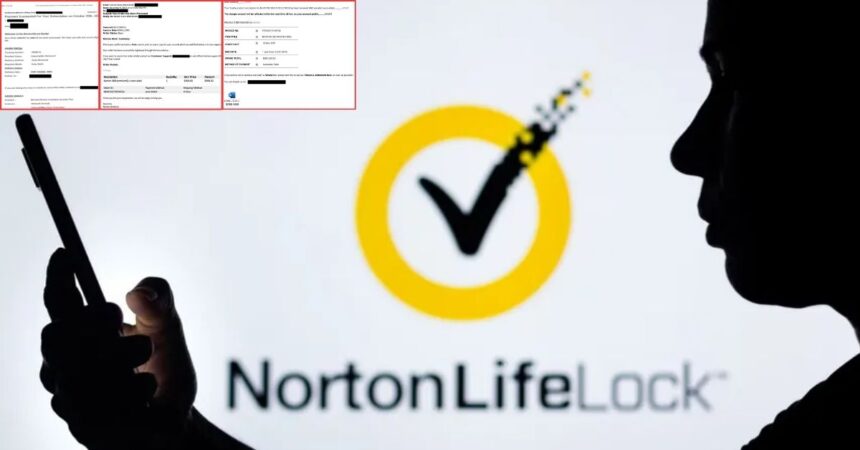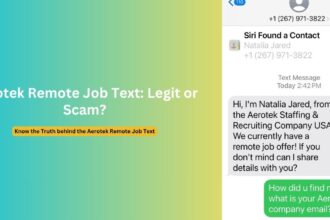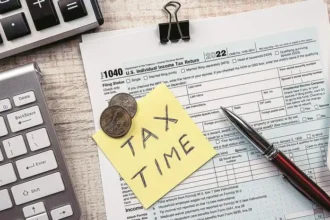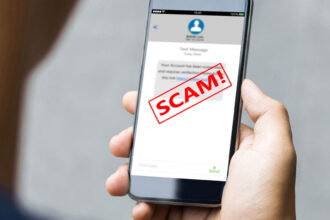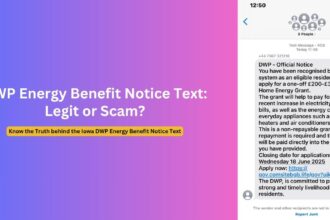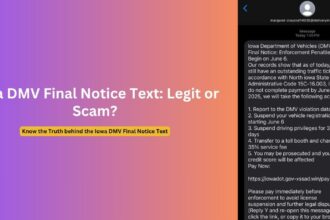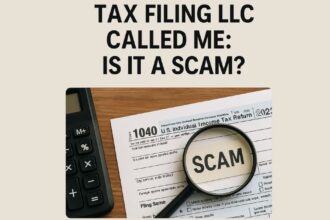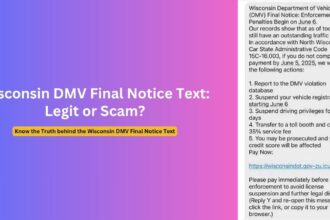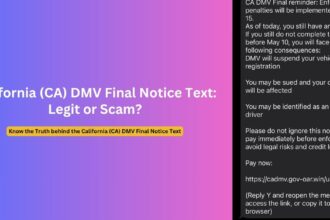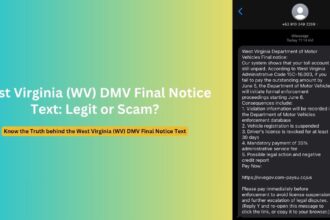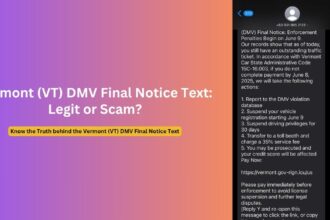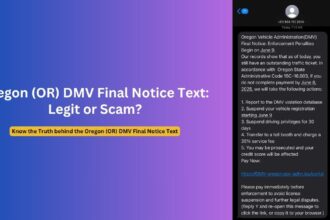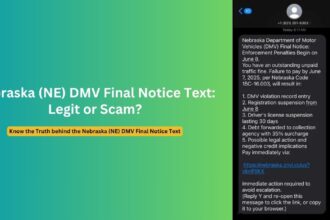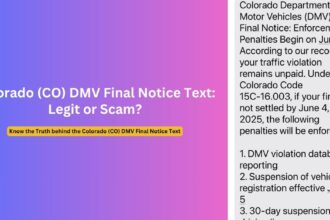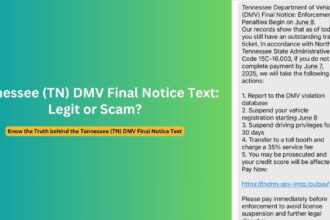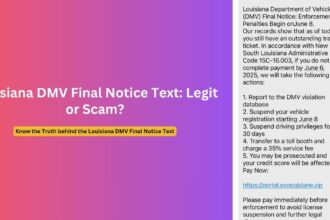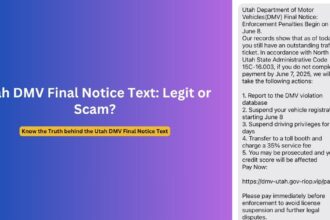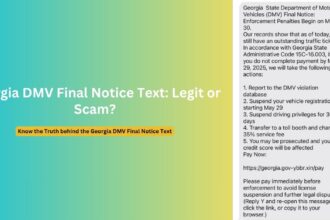In the vast landscape of the internet, lurking behind seemingly harmless emails is the NortonLifeLock Subscription Renewal Email Scam, a growing threat that masquerades as a routine renewal notice. This article serves as your digital compass, navigating the intricacies of this deceptive scheme. Read on to empower yourself with knowledge on how to discern genuine communications from potential cyber traps.
Why Read This Article? Equip yourself with the skills to identify phishing attempts, secure your digital life, and unravel the secrets behind the NortonLifeLock Subscription Email Scam.
Overview of The NortonLifeLock Subscription Renewal Scam Email
Scammers, leveraging the ever-increasing sophistication of phishing attempts, employ deceptive tactics to trick users into believing their fake renewal notifications are genuine.
The emails mirror the official communications of NortonLifeLock, featuring logos, custom IDs, and renewal dates meticulously crafted to appear authentic. The rise in phishing attempts makes understanding these deceptive maneuvers crucial for digital safety.
Delving into the nuances of this scam reveals the following key elements:
- Impersonation of NortonLifeLock: At the heart of the scam is the artful impersonation of NortonLifeLock, a legitimate cybersecurity software company. Cybercriminals meticulously craft fraudulent emails that mirror official notifications, complete with fabricated details such as custom IDs, invoice numbers, and renewal dates. The use of Norton’s official logo and a professional design further adds an air of authenticity to the scam.
- Fabricated Urgency: The scam thrives on inducing panic and urgency in recipients. Emails assert that the recipient’s NortonLifeLock antivirus subscription is due for renewal within 24 hours, accompanied by a specified deduction from their bank account. In some instances, scammers go a step further, claiming that the renewal has already transpired, leading to immediate financial implications. This sense of urgency is a calculated move to coerce victims into swift and uninformed actions.
- Diverse Deceptive Tactics: The perpetrators employ an array of deceptive tactics, ranging from requesting remote access to the victim’s device to misleading refund scenarios. The inclusion of malware-laden attachments and phishing links further amplifies the risk. By mimicking official communication channels and exploiting users’ concerns about cybersecurity, scammers create a potent cocktail of deception.
How the Scam Works: A Closer Look at the Mechanics
The scam’s success hinges on building trust through official-looking branding, creating panic and urgency to force quick action. By mimicking NortonLifeLock’s visual identity, scammers exploit the inherent trust users place in such communications.
Understanding the step-by-step process sheds light on the scam’s intricacies:
- Fake Notification Email: The scam initiates with cybercriminals sending deceptive emails that mimic official notifications from NortonLifeLock, a renowned cybersecurity software company. These emails often contain fabricated details, such as custom IDs, invoice numbers, and renewal dates, meticulously designed to appear legitimate.
- Creating Panic: To escalate the urgency and coerce victims into immediate action, scammers employ fear tactics. They claim that the recipient’s antivirus subscription is on the brink of renewal within 24 hours, creating a sense of imminent financial deduction. Some variations of the scam even assert that the renewal has already occurred, prompting panic.
- Request for Remote Access: The scam takes a perilous turn when scammers attempt to convince targets to grant remote access to their computers. They assert that this access is necessary to cancel the subscription or reverse a supposed transaction. If users succumb to this request, scammers gain control over the victim’s device, opening the door to various malicious activities.
- Misleading Refund Scenarios: In an elaborate ploy, scammers may resort to the tech support refund scam strategy. They persuade victims to note their available bank balance for a refund verification. Subsequently, they manipulate the displayed amount on the victim’s bank account page, creating a fictional surplus. The victim is then coerced into refunding the alleged excess, leading to actual financial losses.
- Diverse Deceptive Tactics: Scammers may diversify their deceptive tactics, including the inclusion of malware-laden attachments or phishing links. By preying on the victim’s trust in official-looking invoices and urgent messages, they aim to manipulate recipients into compromising their personal information.
It is crucial for individuals to familiarize themselves with these nefarious tactics to identify and thwart potential scams effectively. By staying informed, users can empower themselves against the evolving landscape of cyber threats.
However, Requests for remote access under the guise of canceling subscriptions or reversing transactions add a dangerous layer to this scheme. The tech support refund scam further reveals the extent of deception, as scammers manipulate users into making transactions under false pretenses.
- Building Trust Through Branding: Scammers create emails that mirror NortonLifeLock’s visual identity.
- Urgency as a Manipulative Tool: Panic is instilled to force users into swift, unthinking action.
- Perils of Remote Access: Requests for remote access pose significant risks to users’ digital security.
- Tech Support Refund Scam: Exploiting users further by manipulating them into making transactions.
User Reviews and Complaints: Real Experiences Speak Volumes
User complaints regarding the NortonLifeLock Subscription Renewal Email Scam provide valuable insights into the impact of such deceptive practices. While some users manage to recognize the scam early on and avoid falling victim, others share harrowing experiences of financial losses and compromised security. Here are a few common themes echoed in user complaints:
- Financial Losses: Numerous users report unauthorized transactions or attempts to extract money under the guise of subscription renewals. The scam’s financial implications can be distressing, leaving victims grappling with the aftermath of lost funds.
- Remote Access Concerns: Several users express concerns about scammers attempting to gain remote access to their devices. The prospect of unauthorized individuals infiltrating personal computers raises significant privacy and security apprehensions.
- Emotional Distress: Beyond financial ramifications, users often highlight the emotional distress caused by falling victim to a scam. The sense of violation and the breach of trust can have lasting effects on individuals who believed they were interacting with a legitimate service.
- Compromised Personal Information: Instances of scammers obtaining sensitive personal information, such as banking details, are prevalent in user complaints. The potential misuse of this information amplifies the severity of the scam’s consequences.
It is crucial to heed these user complaints as cautionary tales and learn from the experiences of others to fortify one’s defenses against such scams. By amplifying user voices, we aim to underscore the urgency of cybersecurity awareness and the need for collective efforts to combat online threats.
Legit or Scam: Scrutinizing NortonLifeLock Subscription Renewal Emails
In the realm of cybersecurity, discerning the legitimacy of an email is paramount, especially when it comes to renewal notifications. When faced with a NortonLifeLock Subscription Renewal Email, users should tread cautiously and consider the following aspects to determine the authenticity of the communication:
- Check Subscription Status: The first step in ascertaining the legitimacy of the email is to evaluate one’s actual subscription status. If the purported renewal message references a product or service that the user has not subscribed to, it is an immediate red flag. Legitimate renewal notifications should align with the user’s existing subscriptions.
- Verify Sender Information: Scrutinizing the sender’s email address is a crucial checkpoint. Official communications from NortonLifeLock will originate from a verified domain, typically ending in “@norton.com” or a similar legitimate extension. Scam emails often employ generic or randomly generated email addresses, deviating from the official channels.
- Contact NortonLifeLock Support: When in doubt, it is advisable to reach out to NortonLifeLock directly through official channels. Avoid using any contact information provided in the suspicious email. Genuine customer support can verify the legitimacy of renewal notifications and provide guidance on the next steps.
By adopting a vigilant approach and exercising due diligence, users can shield themselves from falling prey to the intricacies of a potential scam, safeguarding their personal information and financial well-being.
Tips to Stay Safe Antivirus Subscription Refund Scams
In an era where online scams continue to evolve, staying vigilant is crucial, especially when dealing with antivirus subscription refund scams. Here are some practical tips to help users steer clear of potential pitfalls:
- Verify Communications: Before taking any action based on an email or message, verify its legitimacy. Check the sender’s email address, scrutinize the content for grammatical errors or inconsistencies, and confirm with the antivirus provider through official channels.
- Use Official Contact Information: When in doubt, rely on official contact information provided by the antivirus provider. Avoid using phone numbers or email addresses given in suspicious messages. Legitimate companies will have verified communication channels for customer inquiries.
- Secure Online Transactions: Be cautious about clicking on links or downloading attachments in unsolicited emails. Use secure and official websites for any transactions related to subscription renewals or refunds. Avoid entering personal or financial information on unsecured sites.
- Update Security Software: Regularly update your antivirus and anti-malware software to ensure it provides optimal protection. Scammers often target users with outdated security measures, making them more vulnerable to cyber threats.
- Educate Yourself and Others: Stay informed about common scam tactics and educate friends and family. Awareness is a powerful defense against scams. Report any suspicious communications to the antivirus provider to contribute to a safer online environment.
By incorporating these tips into their online practices, users can fortify their defenses against potential antivirus subscription refund scams, ensuring a safer and more secure digital experience.
What to Do If You Fall Victim to the Scam
Discovering that you’ve fallen victim to an antivirus subscription refund scam can be distressing, but it’s crucial to act promptly to minimize potential damage. Here’s a step-by-step guide on what to do if you find yourself in this unfortunate situation:
- Stay Calm and Gather Information: Take a deep breath and assess the situation. Gather all relevant information, including the scam email, any communication with the scammer, and details about transactions or actions you may have taken.
- Contact Your Bank or Financial Institution:
- Freeze Your Account: If you provided any banking details to the scammer, contact your bank immediately. Request to freeze your account to prevent any further unauthorized transactions.
- Report the Scam: Inform your bank about the scam, providing details of the incident. They may guide you on the necessary steps to safeguard your finances.
- Secure Your Devices:
- Run a Security Check: Conduct a thorough security check on your computer or device. Use reputable antivirus and anti-malware software to scan for any potential threats.
- Change Passwords: Change passwords for your email, banking, and any other accounts that might have been compromised.
- Report to Authorities:
- File a Complaint: Report the scam to relevant authorities, such as the Federal Trade Commission (FTC) or your country’s consumer protection agency. This helps in tracking and taking action against scammers.
- Forward Scam Emails: If possible, forward the scam email to the legitimate email address provided by the antivirus provider for reporting phishing or scam attempts.
- Educate Others:
- Share Your Experience: Consider sharing your experience on online forums or social media to alert others. The more people are aware of the scam, the less likely it is to succeed.
- Stay Vigilant: Be cautious moving forward. Stay vigilant about online communications, regularly monitor your accounts for any unusual activity, and continue updating your security software.
While falling victim to a scam is unfortunate, taking swift and informed action can help mitigate the impact and contribute to efforts in preventing similar scams in the future.
Essential Takeaways If Receive Fake NortonLifeLock Email
- Verify Email Authenticity: Confirm subscription details and check for personalized communication.
- Recognize Red Flags: Be cautious of urgent language, suspicious links, and unexpected requests.
- Stay Informed: Educate yourself and others about phishing tactics and cybersecurity best practices.
- Seek Authentication: Contact Norton support to verify the legitimacy of renewal emails.
- Swift Action If Scammed: Refuse remote access, disable internet access, and report the scam promptly.
By staying informed and adopting a proactive approach, users can safeguard themselves against the deceptive NortonLifeLock Subscription Renewal Scam, contributing to a resilient and cyber-aware community.
Cybersecurity Education: Building Resilience Against Email Scams
Educating oneself and others is a powerful weapon against cyber threats. Understanding the anatomy of scams, recognizing social engineering tactics, and staying updated on the latest cybersecurity trends create a robust defense. Promoting cybersecurity education initiatives ensures a collective effort to fortify digital landscapes against evolving threats.
- Anatomy of Scams: Delving into common features and tactics employed by scammers.
- Social Engineering Tactics: Recognizing manipulative techniques to exploit human psychology.
- Staying Updated: Regularly updating knowledge on cybersecurity trends and emerging threats.
- Promoting Initiatives: Advocating for cybersecurity education in communities and workplaces.
Emerging Trends and Future Threats: What Lies Ahead?
The digital landscape is ever-evolving, with scammers continually refining their tactics. Understanding emerging trends, such as AI-driven phishing attacks and highly sophisticated social engineering, prepares users for potential threats on the horizon. Anticipating these challenges enables proactive measures to stay one step ahead of cybercriminals.
- AI-Driven Attacks: Exploring the role of artificial intelligence in enhancing phishing attacks.
- Sophisticated Social Engineering: Understanding advanced tactics employed by cybercriminals.
- Proactive Measures: Anticipating future threats and preparing for enhanced cybersecurity.
FAQs
1. Is the NortonLifeLock Subscription Email a scam?
Yes, the NortonLifeLock Subscription Renewal Email, as described in the article, is a scam. It does not send unsolicited renewal emails, especially ones with alarming messages about imminent charges.
2. Is it safe to click on any links or download attachments from the email?
No, it is not safe to click on any links or download attachments from such scam emails. These may contain malware or phishing links designed to compromise your device or steal sensitive information.
3. How can I distinguish between a real and fake NortonLifeLock email?
Genuine NortonLifeLock emails are typically personalized, address you by name, and do not create a sense of urgency. Scam emails may lack personalization, use generic language, and urge immediate action.
4. What should I do if I mistakenly clicked on a link or downloaded an attachment from a suspicious email?
If you’ve interacted with a potentially malicious email, run a thorough antivirus scan on your device, change passwords for sensitive accounts, and monitor your financial transactions closely. Report the incident to your antivirus provider and relevant authorities.
The Bottom Line
In the ever-evolving digital landscape, scams and phishing attempts have become more sophisticated, making it imperative for users to stay informed and vigilant. The NortonLifeLock Subscription Renewal Email Scam serves as a reminder that cybercriminals often exploit trusted brands to deceive unsuspecting individuals. Here’s the bottom line to help you navigate the complexities of online security:
- Verify Before Trusting: Always verify the authenticity of emails claiming to be from service providers. Check for official communication channels and contact the company directly using verified contact information to confirm the legitimacy of any renewal or transaction.
- Educate and Spread Awareness: Knowledge is a powerful defense. Share information about scams with friends, family, and colleagues. Awareness helps create a collective shield against fraudulent activities, protecting a broader community.
- Employ Multi-Layered Security Measures:
- Use Reputable Security Software: Invest in reputable antivirus and anti-malware software to safeguard your devices from potential threats.
- Enable Two-Factor Authentication: Add an extra layer of protection to your accounts by enabling two-factor authentication wherever possible.
- Stay Skeptical of Unsolicited Communications: Be cautious when receiving unexpected emails, especially those urging immediate action. Avoid clicking on links or downloading attachments from unknown sources.
- Report Suspicious Activity: If you encounter a potential scam, report it to the relevant authorities and the legitimate company. Reporting helps in tracking and taking down fraudulent activities.
In conclusion, maintaining a secure online presence involves a combination of skepticism, education, and proactive measures. By staying informed and implementing best practices for digital security, you empower yourself to navigate the digital landscape confidently, minimizing the risks associated with scams and phishing attempts. Remember, your online safety is a collective effort, and each informed individual contributes to a safer digital environment for all.