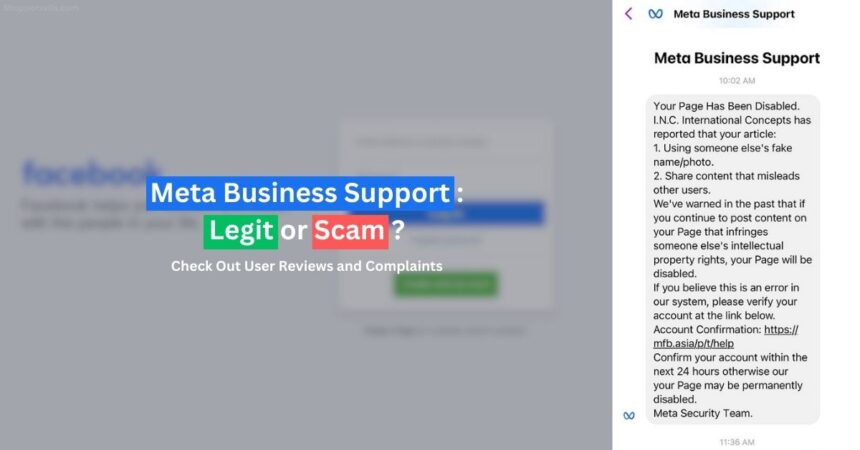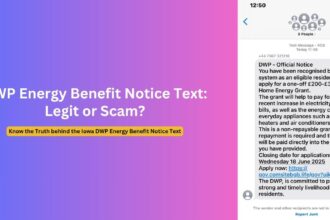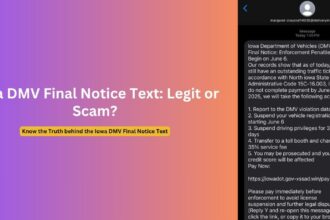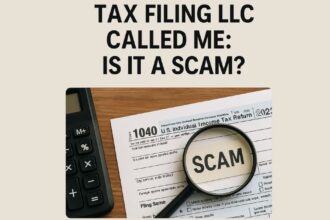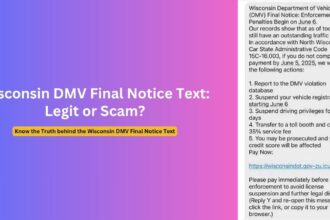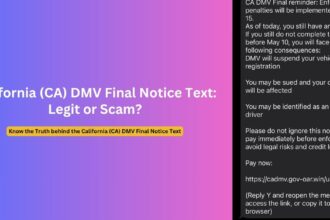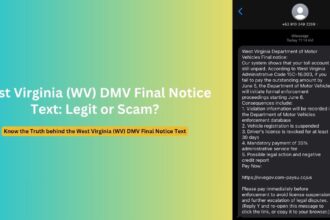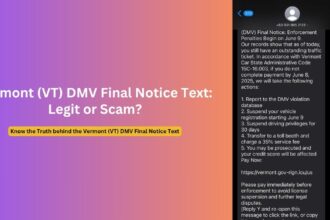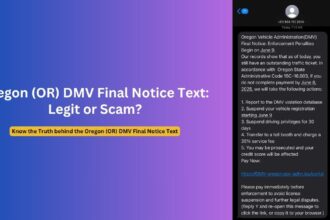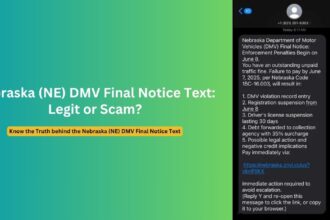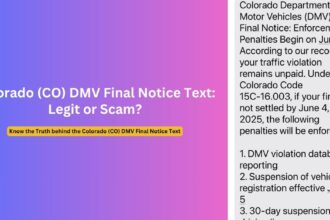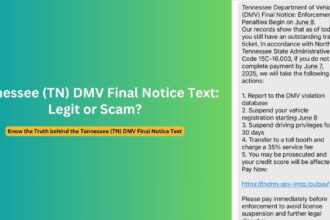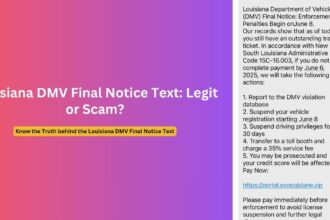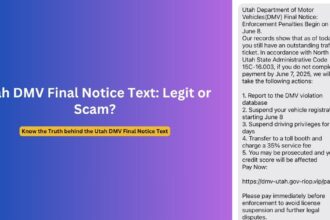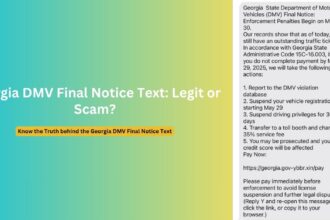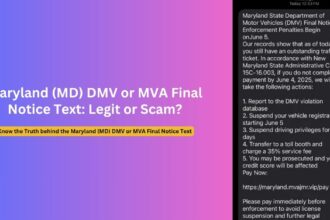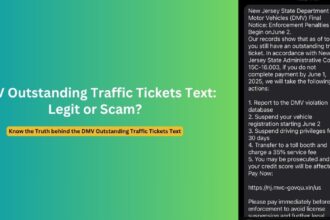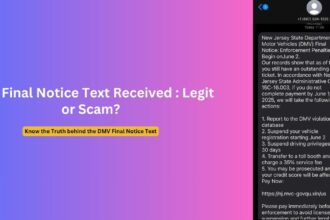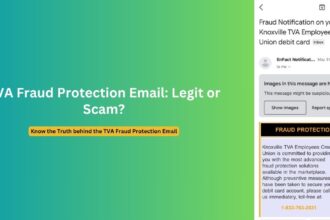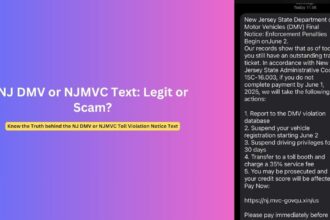A concerning phishing scam has emerged in recent months aimed at Facebook page owners and administrators. The scam attempts to trick victims into providing login credentials by posing as an official notification from Meta’s Business Support team.
However, a closer look reveals that the messages actually originate from a fake page and contain various red flags. The scam then directs users to a phishing site at mfb.asia or mfb.reviews with the goal of stealing Facebook account access.
This article will uncover the deceptive techniques used in this scam campaign, explain how the sites mfb reviews and asia facilitate the scheme, assess if they are legitimate or fraudulent entities, and most importantly, outline protective best practices to remain secure. Arm yourself with awareness before engaging with any suspicious communications claiming your page was disabled.
Overview of MFB (Meta Business Support) Scam
The scam starts with an alarming notification sent to page owners via Facebook Messenger from an account masquerading as “Meta Business Support.” The message claims that the recipient’s page has been disabled due to complaints of unauthorized use of images or misleading information.
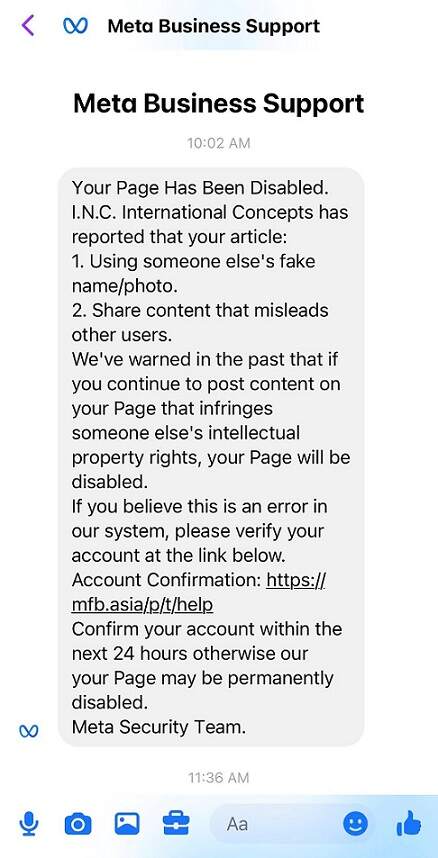
It cites a mysterious company called “I.N.C International Concepts” as the source of the complaint. This fictional accuser likely intends to add legitimacy, counting on the fact that users will not research the validity of the company.
The message then instructs the panicked recipient to verify their account within 24 hours through a provided link to avoid permanent deletion. However, hovering over this link reveals it directs to either mfb.reviews or mfb.asia rather than facebook.com.
Additionally, upon inspection, the Facebook page that distributed the fake notification only has a handful of followers and likes – unlikely for an official Meta-owned account. Other giveaways something is amiss include grammar mistakes unbefitting of a leading tech giant.
So how exactly do the scam operators profit off this elaborate deception?
Anatomy of a FB Page Phishing Attack – Stealing Login Credentials
The end-goal of the “your page has been disabled” message is phishing – illegally acquiring someone’s private login information. The links lead to expertly crafted fake Facebook login pages. If victims hastily enter their usernames and passwords, these credentials are stolen and accounts compromised.
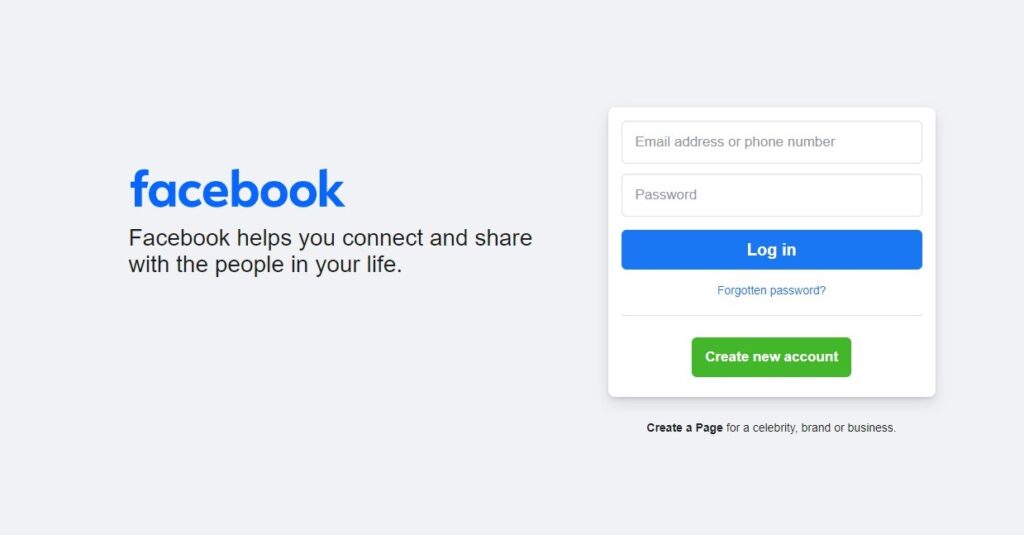
With full access, the criminals can then hold pages ransom, message connected friends for money under false pretenses, or utilize accounts for spreading spam. Individual personal data can also be sold on dark web marketplaces.
However, the question still remains – what exactly are the domains mfb.reviews and mfb.asia which enable this phishing scam?
MFB Scam Alert (Mfb.asia & Mfb.reviews): Identity & Legitimacy Analysis
The domains play an integral role in the operation by housing the phishing sites victims are redirected to. After analysis, all signs point to both mfb reviews and asia being recently registered fraudulent domains specifically created to deceive Facebook users.
Several damning facts undermine their authenticity, including:
- Recent Domain Registrations: mfb.reviews created on 8/13/23, mfb.asia on 8/14/23
- Clone of Facebook login page
- Obfuscated Ownership Records
- Low Online Visibility & Traffic
- Facebook Redirects: Evading Detection
- Identical Vietnam-Based Hosting IP
Additionally, the domains share striking similarities like the abbreviation “MFB,” possibly standing for “Meta Facebook Business.” This naming resemblance to the company being impersonated seems an obvious ploy to manipulate trust and perceptions of legitimacy.
Most likely, these scam domains were mass-produced quickly without thorough branding to carry out attacks before people become aware. All credible information indicates mfb.reviews and mfb.asia are purely malicious tools enabling criminal phishing operations while producing no value themselves.
| Website: | MFB |
| Claimed: | Your Page Has Been Disabled |
| Message: | I.N.C. International Concepts has reported that your article: 1. Using someone else’s fake name/photo. 2. Share content that misleads other users. We’ve warned in the past that if you continue to post content on your Page that infringes someone else’s intellectual property rights, your Page will be disabled. If you believe this is an error in our system, please verify your account at the link below. Account Confirmation: https://mfb.reviews/p/contact / https://mfb.asia/p/t/help Confirm your account within the next 24 hours otherwise our your Page may be permanently disabled. Meta Security Team. |
| Claimed by: | Fake “Meta Business Support” Facebook Page |
| Claimed On: | |
| Site Url: | 1. mfb.asia/p/t/help 2. mfb.reviews/p/contact |
| Trust Score: | 0/10 |
| Safe or Not: | Not Safe |
| Legit or Scam: | Fraud Phishing Link |
If you were unfortunately a victim of any scam or fraudulent activity originating from these malicious domains, please share your experience in the comments to make others aware. Raising scam impact visibility aids prevention efforts.
Users Strongly Urged Not to Enter Any Credentials on MFB Sites
It bears repeating – under absolutely no circumstances should any form of login credentials or sensitive personal information be entered on mfb.asia, mfb.reviews, or any site linked through questionable Facebook messages. These domains have purely harmful intent, signified by tactics hiding content from security scanners.
While this scam may cause initial alarm about your page being deleted, take a breath and carefully analyze the indicators of deception covered earlier. Through this lens, the fraudulent nature of the campaign is abundantly clear. Simply put, sites using deception as a core tactic should never be trusted – period.
For those worried about accounts, immediately enact security best practices instead of panicking. This leads into the most crucial guidance for protecting yourself in the aftermath.
Safeguard Yourself – Change Passwords, Enable 2FA
If you unfortunately submitted confidential login or identification details on an untrustworthy site, take action swiftly to secure accounts. Even with no clear signs of misuse yet, precautions are vital since compromised credentials can be utilized at any time.
Here are the top recommended security steps if your info was potentially exposed:
- Immediately change your Facebook password. Avoid password reuse by making it completely new and strong.
- Enable Facebook’s Two-Factor Authentication for additional account protection, requiring a second step like an SMS code during login.
- Check credentials you entered against data breach checker tools like HaveIBeenPwned which aggregate comprised credentials found on the dark web. Proactively monitor for any illicit activities.
- Carefully scrutinize links in messages requesting account information or threatening account deletion. Contact official help centers if you have any concerns.
Staying vigilant for suspicious communications, enacting best security practices like unique passwords and two-factor authentication, and avoiding interaction with non-vetted third-party sites will keep your data locked down tight.
Together we can dismantle scams like “MFB Meta Business Support” through awareness and properly securing our accounts from unauthorized access. Share knowledge of this sneaky phishing technique with other page owners so fewer fall victim going forward.
Conclusion: Best to Avoid Both MFB Reviews and Asia Site
- MFB Meta Business Support messages on Facebook posing as Meta with links to mfb.reviews & mfb.asia are a scam attempting to phish credentials.
- MFB sites analyzed are fraudulent domains recently created specifically to enable phishing.
- Never enter account info on unverified third-party websites, especially via suspicious messages.
- If compromised, change passwords & enable extra protections like two-factor authentication immediately.
- Share awareness of this scam tactic to protect more page owners.
Vigilance and security-conscious online habits will stop phishing attacks in their tracks. Report any scam messages to appropriate authorities to work towards shutting down these malicious operations for good.
FAQs
1. I got a message my Facebook page was disabled from “Meta Business Support.” Is this real?
No, this is a scam message. Real notifications from Meta would come from official verified accounts, not random users.
2. What’s the end goal of the MFB scam campaign?
The scammers aim to steal Facebook login credentials through phishing techniques for financial gain or spreading spam.
3. Could entering credentials on mfb.reviews/asia sites let hackers access my other accounts?
Yes, if you reuse the same password elsewhere. Change all account passwords if compromised. It’s best to change password of gmail and other sites account too.
4. Can two-factor authentication still protect me if I click phishing links?
Possibly, but don’t risk it. 2FA provides an extra security layer, but some phishing pages try to collect verification codes too.
Let me know if you need any clarification or have additional questions! Ask me in the comment section. Reporting scams and learning prevention helps protect more users.