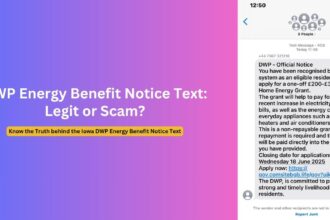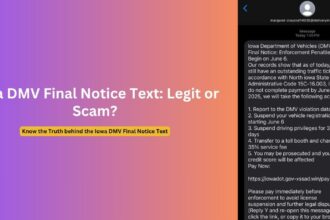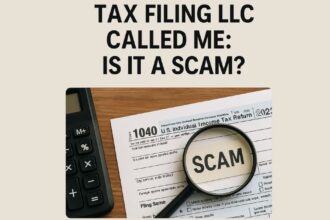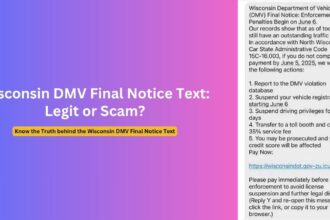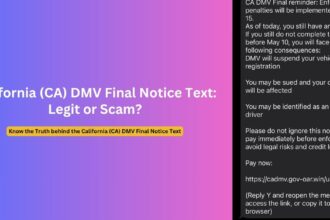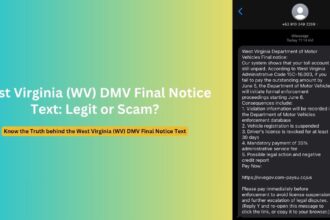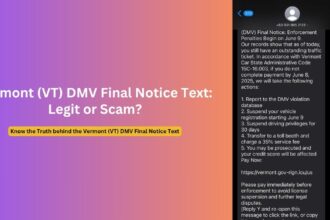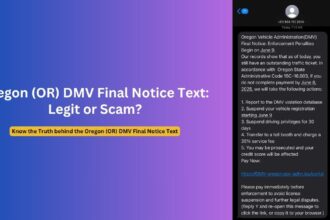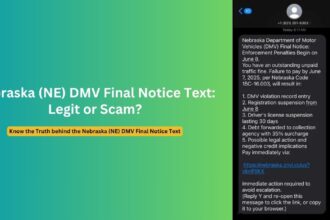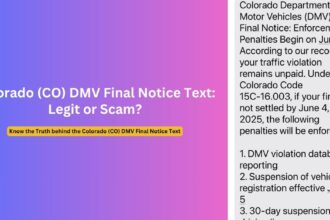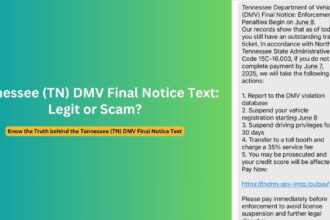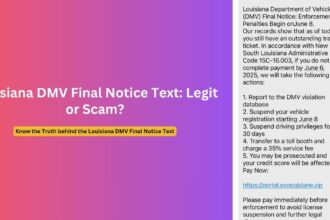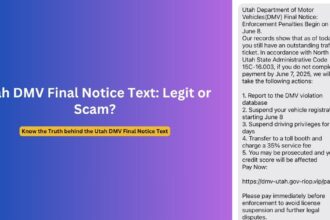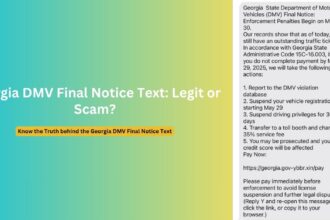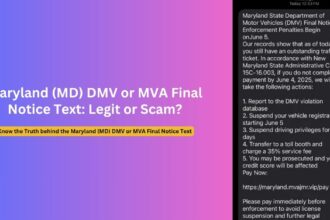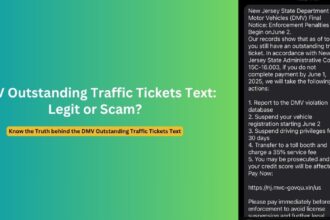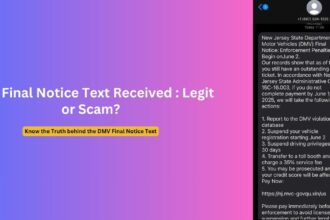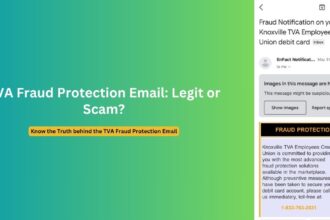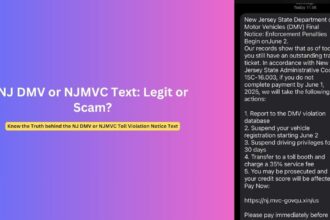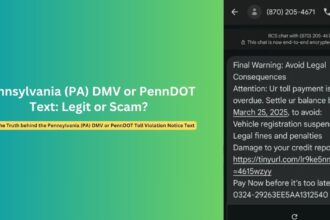In recent weeks, a wave of deceptive text messages claiming to be from “Apple Pay Alert” has swept across the country, alarming iPhone users with notifications of unauthorized charges. These messages, directing recipients to call 855-771-9712, are not legitimate Apple communications but rather sophisticated phishing attempts designed to steal personal information and financial data. This growing scam campaign has prompted warnings from cybersecurity experts and consumer protection agencies.
Overview of the Apple Pay Text Message Scam from 855-771-9712
The scam operates with remarkable simplicity yet preys effectively on fear and urgency. Victims receive text messages from unknown numbers (like +1 (806) 217-2432) with a message reading:
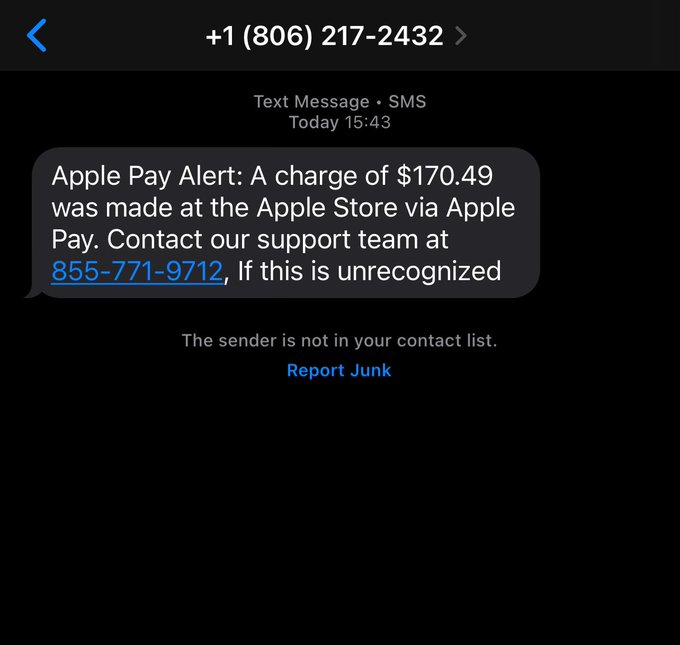
Apple Pay Alert: A charge of $170.49 was made at the Apple Store via Apple Pay. Contact our support team at 855-771-9712, If this is unrecognized.
This carefully crafted message contains several psychological triggers:
- Financial threat: The specific amount ($170.49) appears legitimate and significant enough to cause concern
- Familiarity: Mentioning “Apple Store” and “Apple Pay” leverages trusted brand recognition
- Urgency: The implication that your account has already been charged creates immediate anxiety
- False solution: The provided phone number presents an apparent quick resolution to the problem
The scammers deliberately choose amounts that are substantial enough to cause concern but not so large as to seem obviously fraudulent. The specificity of the dollar amount also adds credibility to their claims.
According to cybersecurity analyst Morgan Chen of Digital Safety Institute, “These scammers understand the psychology of panic. When people believe they’ve been financially compromised, their critical thinking skills often take a backseat to their desire to resolve the problem quickly.”
How the 855-771-9712 Text Scam Operation Works
When concerned recipients call the provided number (855-771-9712), they’re connected to scammers posing as Apple support representatives. These fraudsters have created sophisticated operations that mimic legitimate customer service experiences.
The scam typically progresses through several calculated stages:
1. Establishing False Credibility
Scammers answer with professional greetings like “Apple Support, how may I help you?” They often provide fake employee IDs or case numbers to enhance their appearance of legitimacy. Background noise mimicking a call center environment may play in the background.
2. Information Gathering and Verification
The “representative” confirms the text message details and expresses concern about the “unauthorized charge.” They then begin asking for personal information to “verify the account”:
- Full name and address
- Apple ID and password
- Credit card information
- Social Security number
- Date of birth
- Security questions and answers
3. Escalation Tactics
If victims express hesitation, scammers escalate the urgency by claiming additional charges are pending or that the account shows “suspicious activity from multiple locations.” This ratchets up anxiety and reduces critical thinking.
4. Remote Access Requests
In many cases, victims are instructed to download remote access applications like TeamViewer, AnyDesk, or LogMeIn. Once installed, scammers gain complete control over the device, allowing them to:
- Access sensitive files and photos
- Install malware or spyware
- Capture keystrokes to steal additional passwords
- Manipulate banking websites to make it appear funds are being returned
5. Financial Exploitation
The final phase involves convincing victims to make payments to “reverse charges” or “secure their accounts.” Scammers may request:
- Wire transfers to “secure accounts”
- Gift card purchases (iTunes, Google Play, Amazon)
- Cryptocurrency transfers
- Zelle or Cash App payments
One victim, 67-year-old Patricia Coleman from Denver, reported losing $2,300 after being convinced to purchase gift cards to “reverse the pending charges” on her Apple account. “They kept me on the phone for over two hours,” Coleman said. “They sounded so professional and knew so much about Apple systems that I never questioned their legitimacy.”
Red Flags of Apple Tech Support Fake Text
Learning to identify the warning signs of these scams is essential for protection. Here are the key indicators that the 855-771-9712 Apple Pay alert is fraudulent:
Communication Method
Apple never sends unsolicited text messages about charges from random phone numbers. All legitimate Apple transaction notifications come through official channels:
- Email notifications from official Apple domains (apple.com, icloud.com)
- Push notifications through the Apple Wallet app
- Notifications within the Apple Pay section of Settings
Unofficial Contact Information
The phone number 855-771-9712 is not associated with Apple’s official support channels. Apple’s genuine U.S. support line is 1-800-APL-CARE (1-800-275-2273) or 1-800-MY-APPLE (1-800-692-7753).
Urgency and Pressure
Legitimate companies don’t create artificial urgency. Apple would never pressure you to address issues immediately or threaten immediate account closure.
Requests for Sensitive Information
Apple representatives never ask for:
- Full credit card numbers
- Apple ID passwords
- Social Security numbers
- Gift card numbers as payment
Unconventional Payment Methods
Any request to make payments via gift cards, wire transfers, or cryptocurrency is a definitive sign of fraud. Apple only processes refunds through the original payment method or as Apple Store credit.
Official Apple Communication Practices
Understanding how Apple legitimately communicates helps identify fraudulent messages. Apple follows strict protocols for customer notifications:
| Communication Type | Legitimate Apple Practice | Fraudulent Indicators |
|---|---|---|
| Transaction Alerts | Sent via email from apple.com domains or as Apple Wallet notifications | Random phone numbers, generic “Apple Alert” messages |
| Account Security | Two-factor authentication prompts on trusted devices | Unsolicited texts about “account compromises” |
| Support Communication | Only after customer initiates contact | Unexpected calls or texts about “problems” |
| Payment Issues | Specific reference to purchase details | Vague mentions of “charges” without specifics |
| Resolution Methods | Directs to official Apple website or support app | Provides phone numbers not listed on Apple’s website |
“Apple has established these protocols specifically to combat the rise in sophisticated phishing attempts,” explains cybersecurity expert Dr. Maya Hernandez. “They’ll never initiate alarming security communications through text messages from unknown numbers.”
How to Protect Yourself from Apple Pay Scams
Taking proactive measures can significantly reduce your vulnerability to these scams:
1. Verify All Communications
- Never call numbers provided in unexpected text messages
- Independently look up Apple’s contact information through official sources
- Use the Apple Support app on your iPhone to initiate legitimate support requests
- Check your actual Apple Pay transactions in the Wallet app
2. Strengthen Your Account Security
- Enable two-factor authentication on your Apple ID
- Use strong, unique passwords
- Regularly review your Apple account for unauthorized devices or changes
- Set up transaction notifications within the Wallet app for immediate alerts
3. Report Suspicious Activities
- Forward suspicious text messages to Apple at [email protected]
- Report scam texts to your mobile carrier by forwarding to 7726 (SPAM)
- File complaints with the Federal Trade Commission at reportfraud.ftc.gov
- Alert local authorities if you’ve experienced financial loss
4. Educate Vulnerable Family Members
Many scammers target older adults or less tech-savvy individuals. Take time to discuss these scams with vulnerable family members, emphasizing:
- Never respond to unexpected urgent messages
- Always verify through official channels before taking action
- No legitimate company accepts gift cards as payment for resolving issues
What to Do If You’ve Been Victimized
If you’ve already interacted with scammers claiming to be from Apple support at 855-771-9712, take these immediate steps to mitigate damage:
1. Secure Your Accounts
- Change your Apple ID password immediately
- Log out of all devices connected to your Apple ID
- Update passwords for any accounts that share similar credentials
- Enable additional security features where available
2. Address Financial Exposure
- Contact your bank or credit card company to report fraud
- Place a freeze on compromised accounts
- Monitor your credit reports for unauthorized activity
- Consider placing a general credit freeze with major bureaus
3. Remove Malicious Software
- Disconnect from the internet immediately
- Uninstall any applications installed during the interaction
- Run comprehensive antivirus and anti-malware scans
- Consider restoring your device to factory settings if significant compromise is suspected
4. Document and Report
- Save all communication with the scammers
- Note the exact phone numbers and times of contact
- Report the incident to the FTC and IC3 (Internet Crime Complaint Center)
- File a police report, especially if financial losses occurred
Frequently Asked Questions
1. Is 855-771-9712 a legitimate Apple support number?
No, 855-771-9712 is not a legitimate Apple support number. This number is associated with a known scam operation targeting Apple users. Apple’s official support numbers in the United States are 1-800-APL-CARE (1-800-275-2273) or 1-800-MY-APPLE (1-800-692-7753). Never call phone numbers provided in unexpected text messages claiming to be from Apple.
2. How does Apple actually notify customers about suspicious charges?
Apple sends purchase receipts to your email address on file and displays charges in the Apple Wallet app or in your Apple ID account settings. For suspicious activity, Apple might send a notification directly to your trusted Apple devices or an email from an official apple.com domain. They will never send text messages from random phone numbers alerting you to unauthorized charges.
3. What information should I never share with someone claiming to be Apple support?
Never share your Apple ID password, verification codes, full credit card numbers, social security number, or answers to your security questions with anyone claiming to be from Apple support—even if they seem legitimate. Apple representatives will never ask for this sensitive information over the phone. Additionally, never provide remote access to your device or make payments through gift cards or wire transfers.
4. I already called the scam number. What should I do now?
If you’ve already called 855-771-9712 or a similar suspicious number, take immediate action: change your Apple ID password and any similar passwords for other accounts, contact your bank to monitor or freeze your accounts, run a malware scan if you installed any software, and document the interaction. Report the scam to [email protected], your mobile carrier (by forwarding the text to 7726), and the FTC at reportfraud.ftc.gov.
5. How can I verify if a communication is actually from Apple?
To verify legitimate Apple communications:
- Never use contact information provided in suspicious messages; instead, go directly to Apple’s official website at apple.com/support.
- Use the Apple Support app on your iPhone or iPad.
- Check your Apple ID account directly at appleid.apple.com to review recent activity.
- Call Apple’s official support line at 1-800-APL-CARE (1-800-275-2273) using the number you looked up independently, not from a message you received.
The Growing Threat of Technology Support Scams
The 855-771-9712 Apple Pay scam is just one variant in a growing ecosystem of technology support scams. According to the Federal Trade Commission, Americans lost over $148 million to tech support scams in 2022 alone, with median individual losses of $500.
These scams are evolving rapidly, adapting to consumer awareness and technological changes. “What makes these scams particularly effective is their ability to mimic legitimate business practices,” notes FTC Consumer Protection Director Samuel Levine. “They’re constantly refining their approaches based on what works.”
The proliferation of these scams has been facilitated by:
- Easy access to VoIP phone numbers that can be quickly discarded
- Mass texting capabilities that allow targeting millions of potential victims
- Dark web markets selling databases of consumer information
- Sophisticated social engineering techniques refined through trial and error
As technology companies implement stronger security measures, scammers increasingly rely on manipulating human psychology rather than technical vulnerabilities. This shift makes consumer education the most critical line of defense.
Remember: Apple will never initiate contact about security issues through text messages or calls from numbers like 855-771-9712. Always verify communications through official channels, and when in doubt, contact Apple directly through their website or support app. By maintaining healthy skepticism and following verification protocols, you can protect yourself from becoming the next victim of this widespread scam.