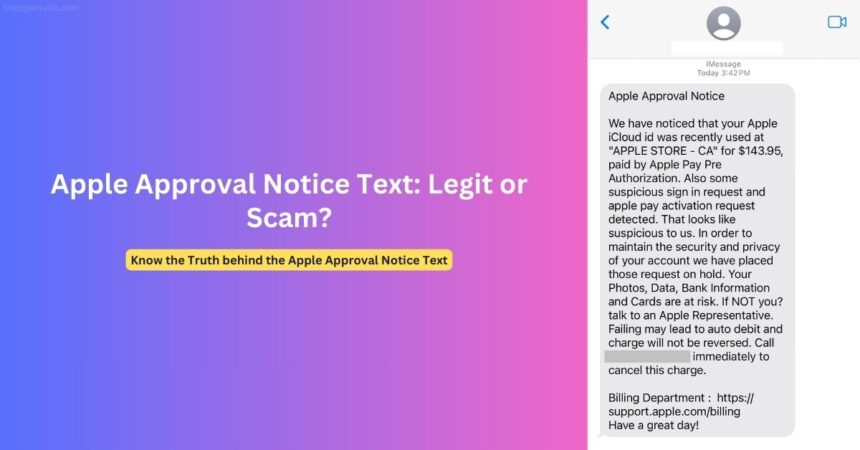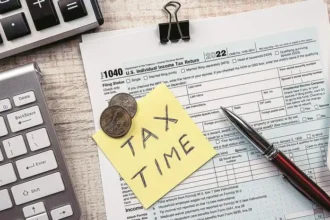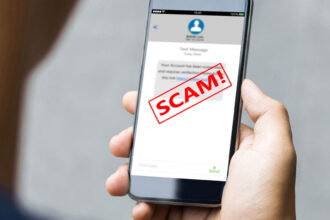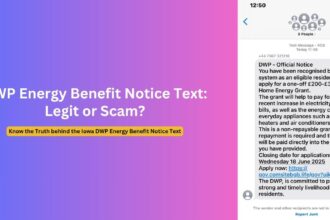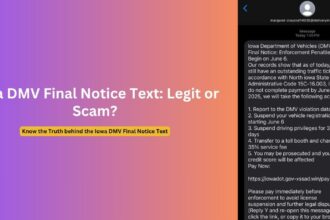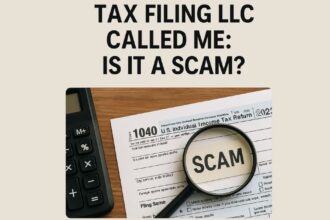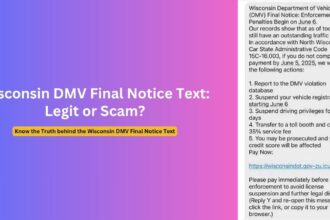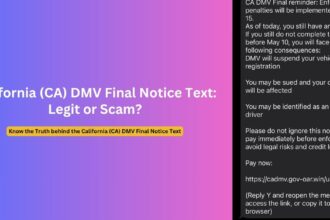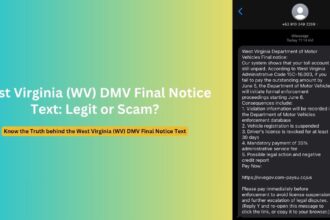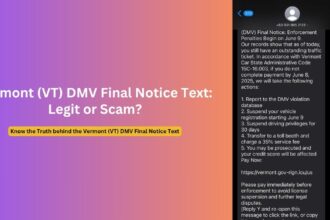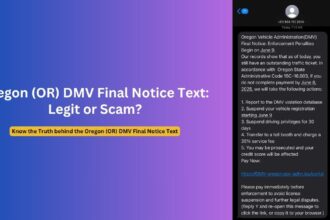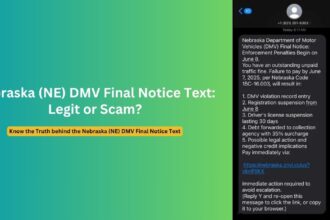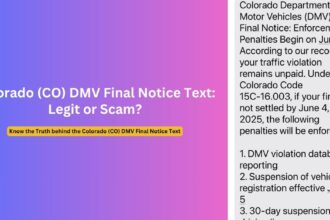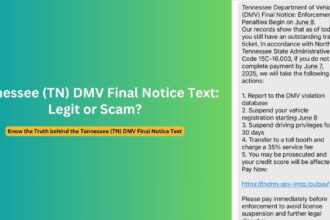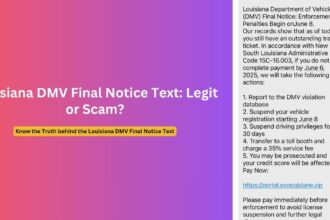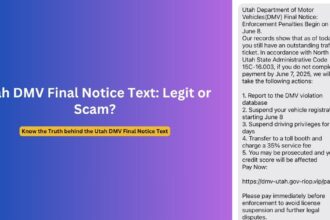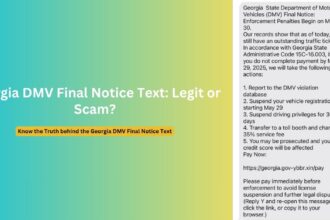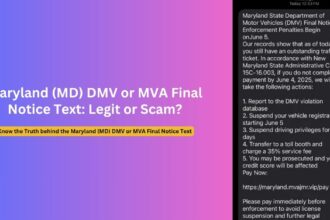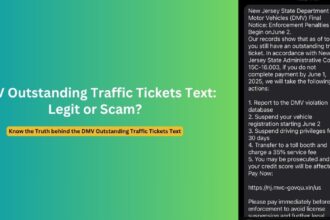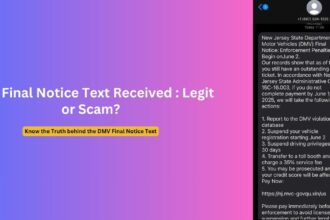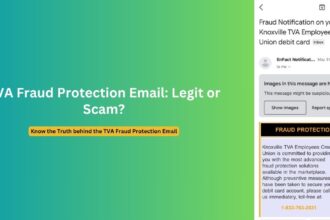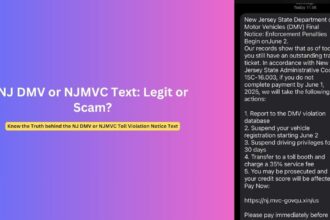Apple users across the country are reporting a persistent scam targeting their digital wallets and personal information. The so-called “Apple Approval Notice” text message scam has been circulating for several months, with increased activity noted recently. This sophisticated phishing attempt tricks recipients into believing there’s an unauthorized charge on their Apple account, creating urgency that might lead vulnerable users to call fraudulent support numbers.
Overview of Apple Approval Notice Text Scam
The Apple Approval Notice scam is a classic example of social engineering—using deception, urgency, and fear to manipulate victims into taking actions against their interests. Reports from multiple online forums, including Apple’s community support pages and Reddit, show this scam has been active since at least August 2024, with identical messages still circulating today.
The fraudulent texts claim that an Apple ID was used to make an unauthorized purchase, typically for exactly $143.95, at an “APPLE STORE” location. The message further claims suspicious sign-in requests and Apple Pay activation attempts have been detected, creating a false impression that the recipient’s account is being compromised in real-time.
“These scams play on human psychology,” explains cybersecurity expert Maya Reynolds. “They create fear and urgency—two emotions that can override rational thinking and lead to hasty decisions. The specific dollar amount and precise wording are carefully chosen to seem legitimate enough to warrant immediate action.”
How the Scam Works
The mechanics of this scam follow a predictable pattern:
- Initial Contact: Victims receive a text message claiming to be an “Apple Approval Notice,” describing an unauthorized charge and suspicious account activity.
- Creating Urgency: The message emphasizes that failing to act immediately “may lead to auto debit and charge will not be reversed,” creating pressure to respond quickly.
- Call Directive: Rather than providing a link (which many users now recognize as suspicious), the scam directs victims to call a phone number to speak with an “Apple Representative.”
- Information Harvesting: When victims call the number, scammers posing as Apple support personnel attempt to extract sensitive information such as Apple ID credentials, credit card details, or personal identifying information.
- Account Takeover or Financial Fraud: With the gathered information, scammers can take over Apple accounts, make unauthorized purchases, or potentially commit identity theft and other forms of financial fraud.
What makes this scam particularly effective is that it avoids some red flags users have been trained to watch for, such as suspicious links. Instead, it relies on voice communication, which many people still perceive as more trustworthy.
Fake Apple Approval Notice Text Patterns: Recognizing the Message
The consistency of these scam messages across multiple reports is striking. A common example is quoted below,
Apple Approval Notice:
We have noticed that your Apple iCloud id was recently used at “APPLE STORE – CA” for $143.95, paid by Apple Pay Pre Authorization. Also some suspicious sign in request and apple pay activation request detected. That looks like suspicious to us. In order to maintain the security and privacy of your account we have placed those request on hold. If NOT you? talk to an Apple Representative. Failing may lead to auto debit and charge will not be reversed. Call +1 8084985769 immediately to cancel this charge.
Billing Department : https://support.apple.com/billing Have a great day!
Here are the other common elements that appear in virtually all versions of this scam:
- Standard Subject Line: Messages typically begin with “Apple Approval Notice” or “Apple Security Alert”
- Specific Dollar Amount: The unauthorized charge is almost always exactly $143.95
- Location Identifier: References to “APPLE STORE” or “APPLE STORE – CA”
- Payment Method: Usually mentions “Apple Pay Pre Authorization”
- Security Concern: Claims of suspicious sign-in requests and Apple Pay activation attempts
- Holding Period: States the requests have been “placed on hold” pending verification
- Risk Statement: Some versions include “Your Photos, Data, Bank Information and Cards are at risk”
- Urgent Call to Action: Instructions to call a provided phone number “immediately”
- Threat of Consequences: Warning that “failing may lead to auto debit and charge will not be reversed”
- False Authority: Signature line mentioning “Customer Support,” “Billing Support,” or “Billing Department”
The remarkable consistency of these messages suggests they’re part of an organized campaign, possibly originating from the same group of scammers. The specific amount—$143.95—appears in nearly every reported instance, serving as a fingerprint for this particular scam operation.
Red Flags: How to Identify the Scam
Fortunately, these scam messages contain several telltale signs that can help users identify them as fraudulent:
1. Grammatical Errors and Awkward Phrasing
The messages consistently contain grammatical mistakes that would not appear in official communications from a major corporation like Apple. Examples include:
- “That looks like suspicious to us” (incorrect grammar)
- Run-on sentences and missing punctuation
- Inconsistent capitalization
2. Non-Apple Sender Information
Legitimate Apple communications come from specific domains:
- Official Apple emails come from addresses ending in @apple.com or @id.apple.com
- Text messages from Apple have verification indicators like checkmarks
In contrast, the scam messages often come from:
- Regular phone numbers without verification
- Personal email addresses (gmail.com, hotmail.com, etc.)
- Domains that try to appear legitimate but aren’t official (e.g., appleaccount.com)
3. Non-Standard Contact Information
Apple’s official support numbers are well-established:
- The standard Apple support number is 1-800-MY-APPLE (1-800-692-7753)
- Apple never uses regional phone numbers for support
The scam messages provide various other phone numbers with non-standard formatting:
- Often include international formatting with “+1” prefix
- May use area codes from various locations (850, 808, etc.)
4. Pressure Tactics
Legitimate companies rarely employ high-pressure tactics:
- Threats about automatic charges
- Warnings about irreversible consequences
- Demands for immediate action
5. Generic Greeting
Apple’s communications are personalized:
- Official messages address you by the name on your account
- Scam messages use generic terms like “customer” or no name at all
How to Protect Yourself from Fraudulent Apple Approval Notice
Protecting yourself from these scams requires vigilance and adherence to some basic security principles:
Verify Through Official Channels
Never use the contact information provided in a suspicious message. Instead:
- Go directly to Apple’s official website (apple.com)
- Log into your account through the official Apple website or app
- Call Apple’s official support number: 1-800-MY-APPLE (1-800-692-7753)
- Check your Apple ID account settings for any actual unusual activity
Check Your Statements
Rather than panicking about potential charges:
- Review your actual credit card or bank statements
- Check your Apple ID purchase history through settings
- Set up notifications for all financial transactions
- Use Apple’s official “Find My Billing Information” tool
Strengthen Your Account Security
Prevent unauthorized access by:
- Enabling two-factor authentication (2FA) on your Apple ID
- Using strong, unique passwords
- Regularly reviewing devices connected to your Apple ID
- Setting up Apple’s account recovery features
Stay Informed
Keep yourself updated on current scams:
- Follow Apple’s security announcements
- Check Apple’s official guidance on recognizing scams
- Subscribe to cybersecurity news sources
- Join community forums where users report scams
What to Do If You Receive the Scam
If you receive an “Apple Approval Notice” text message, follow these steps:
- Don’t Panic: Take a moment to evaluate the message critically before taking any action.
- Don’t Call the Number: Never call phone numbers provided in suspicious messages.
- Report the Phishing Attempt: Forward the message to Apple’s dedicated phishing reporting email: [email protected]
- Block the Sender: Block the phone number or email address that sent the message.
- Mark as Junk/Spam: Use your messaging app’s features to mark the message as junk or spam.
- Check Your Accounts: Independently verify your Apple ID account and financial statements.
- Alert Others: Consider informing friends and family about the scam, especially those who might be vulnerable.
If you’ve already interacted with the scammers:
- Change Your Passwords: Immediately change your Apple ID password and any other accounts that share similar credentials.
- Monitor Your Accounts: Watch for unauthorized transactions on your financial accounts.
- Consider a Credit Freeze: In severe cases, consider freezing your credit to prevent identity theft.
- Report to Authorities: File reports with relevant agencies like the FTC or IC3.
Frequently Asked Questions
1. Is any “Apple Approval Notice” text message legitimate?
No. Apple does not send text messages about purchases or account security issues with the title “Apple Approval Notice.” Apple communicates about purchases through receipts to your email address, and about security through official Apple notifications within their ecosystem.
2. What if the message contains my name or other personal information?
Scammers can often access basic personal information from data breaches or other sources. Even if a message contains your name or other details, you should still verify through official channels before taking any action.
3. I called the number but didn’t share any information. Should I be concerned?
If you called but did not share any personal information, your account security is likely not compromised. However, calling confirms your phone number is active, which might lead to more scam attempts. Consider blocking unknown calls temporarily.
4. Why does the scam always mention the same amount ($143.95)?
The consistent amount is likely part of the scammers’ strategy. This specific amount is small enough to be believable but large enough to cause concern. The consistency also helps researchers and consumer protection agencies identify and track the scam campaign.
5. How do I know if my Apple ID has really been compromised?
To check if your Apple ID has genuinely been compromised, visit appleid.apple.com and sign in, or check your settings on an Apple device. Look for any unfamiliar devices, recent sign-ins from unknown locations, or purchases you don’t recognize. Apple also sends legitimate notifications about new sign-ins to your trusted devices.
Conclusion
The “Apple Approval Notice” text scam represents a sophisticated attempt to exploit users’ trust in a major brand and their concern for their digital security. By creating a false sense of urgency around an unauthorized charge, scammers hope to bypass the critical thinking that would otherwise prevent victims from falling for their scheme.
As digital transactions become increasingly common, so too will attempts to exploit them for fraudulent purposes. The best defense remains a combination of skepticism, verification through official channels, and a basic understanding of how legitimate companies communicate with their customers.
Remember: legitimate companies like Apple will never pressure you to provide information over the phone, especially when they’re the ones initiating contact. When in doubt, hang up, ignore the message, and contact the company directly through their official website or support number.
By staying vigilant and sharing knowledge about these scams, consumers can help protect not only themselves but also vulnerable friends and family members who might be targeted by the same tactics.
This article was updated on May 6, 2025, to reflect the latest information about the ongoing scam campaign.