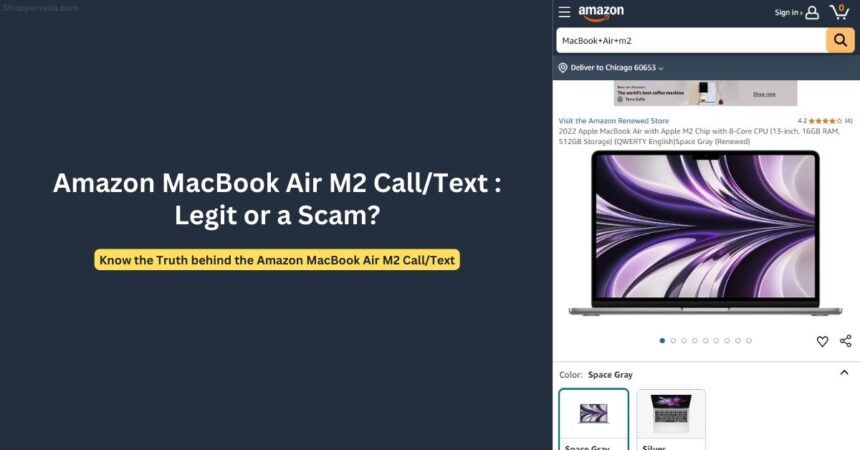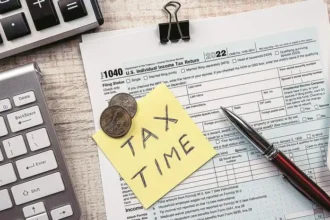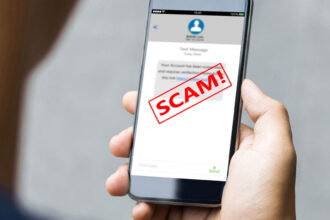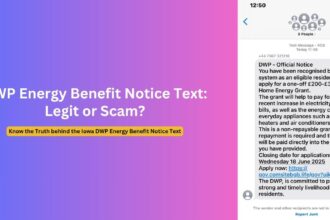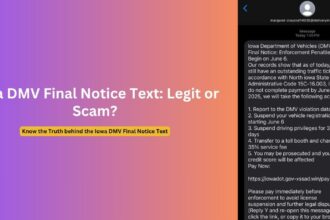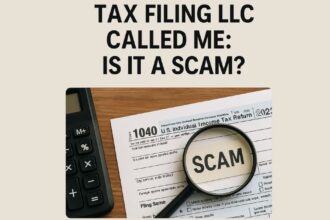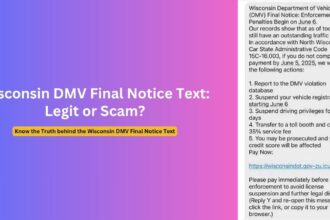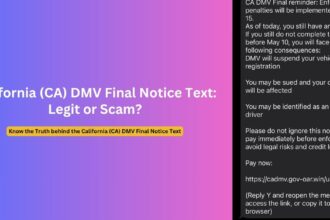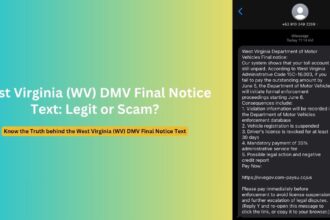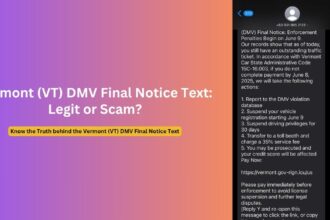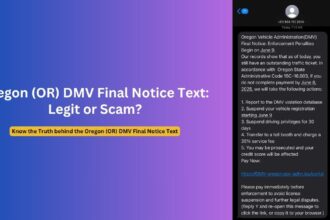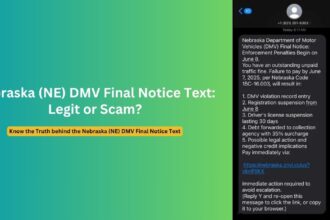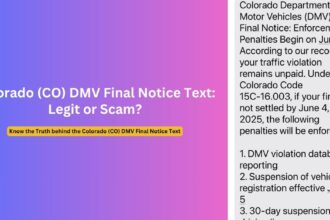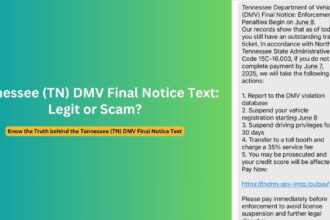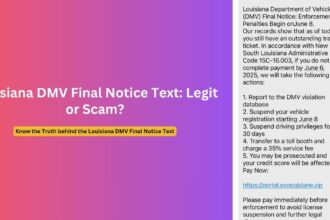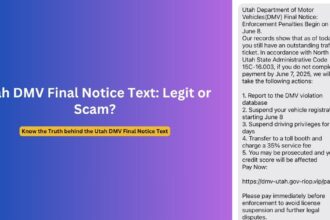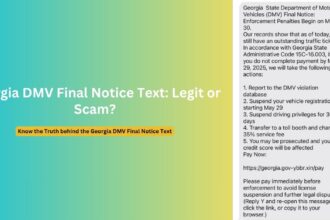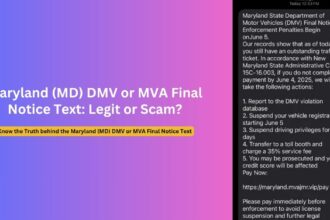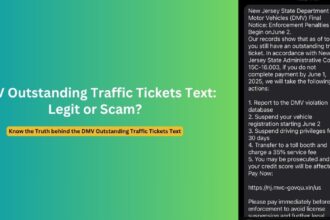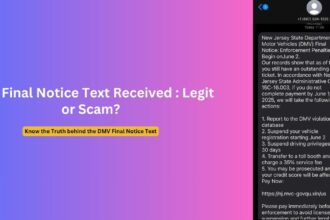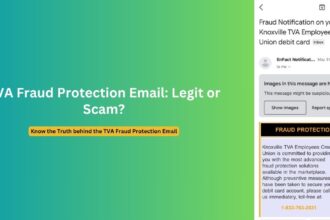A sophisticated scam targeting Amazon customers with fake MacBook Air M2 purchase notifications is sweeping across the country. Thousands of consumers have reported receiving fraudulent calls and text messages claiming they’ve made an expensive purchase they never authorized. This comprehensive guide exposes the tactics behind the Amazon MacBook scam and provides critical protection strategies to keep your personal and financial information safe.
Overview of the Amazon MacBook Air M2 Scam
The latest wave of Amazon-impersonation scams has evolved to specifically mention the MacBook Air M2 11-inch model, typically priced between $1,000-$1,200. This isn’t coincidental—scammers deliberately reference high-value Apple products to create immediate concern among recipients.
“These scammers are banking on your panic,” explains cybersecurity expert Mira Patel. “When someone believes they’re about to be charged over a thousand dollars for something they didn’t buy, they’re more likely to act hastily rather than pause to verify the claim.”
The scam begins with either an automated phone call or a text message claiming to be from Amazon’s fraud department. The communication informs the recipient that a MacBook Air M2 and sometimes additional items like AirPods have been ordered through their account and will be shipped to an unfamiliar address.
What makes this scam particularly effective is its two-pronged approach: creating urgency through a large unauthorized purchase while simultaneously offering an immediate solution—usually by pressing a number or clicking a link to “cancel” the order.
Call and Text Patterns: Recognizing the Threat
1. Phone Call Variations
The phone-based version of this scam typically follows a predictable pattern:
- An automated voice announces an Amazon purchase of a MacBook Air M2 (11-inch)
- The call usually mentions a specific amount (commonly around $1,100-$1,200)
- Recipients are instructed to “press 1” to cancel the order
- When connected to a “representative,” the scammer requests personal information to “verify the account”
- The caller often speaks with a noticeable accent, frequently described as Indian or South Asian
- If questioned, scammers become evasive or aggressive
Many victims report that these calls appear to come from legitimate-looking U.S. phone numbers through caller ID spoofing. One recent victim noted that their scam call displayed a Wichita, Kansas area code, giving it an appearance of legitimacy.
2. Text Message Tactics
The text message variant of this scam has become increasingly prevalent since late 2024. These messages typically contain:
- Brief, urgent notifications about a MacBook Air M2 purchase
- A specific dollar amount, usually between $1,000-$1,200
- A shortened URL purportedly leading to Amazon’s cancellation page
- Some version of “Reply STOP or click here to cancel”
These text messages often appear in conversation threads with previous legitimate messages, making them particularly convincing to less tech-savvy consumers.
[SPONSORED] Apple MacBook Air M2 11-inch – Official Amazon Listing Experience incredible performance and all-day battery life with the genuine MacBook Air M2. Lightweight design with stunning Liquid Retina display, powerful M2 chip, and macOS Ventura. $299.00 (65% Discount Coupon – DISC65) SHOP NOW
Red Flags: How to Identify an Amazon MacBook Scam Call/Text
Protecting yourself begins with recognizing the warning signs. Here are the most common red flags that distinguish these scams from legitimate Amazon communications:
1. Unsolicited Contact
Amazon rarely initiates phone calls to customers about purchases. As one victim sardonically noted, “LOL, Amazon calling you, Ha. Barely even get through to them when I call them.” This observation highlights an important truth: large companies like Amazon make it intentionally difficult to reach human customer service agents, making unsolicited outbound calls highly suspicious.
2. Pressure Tactics
Scammers rely on creating a sense of urgency that clouds judgment. Legitimate companies don’t use high-pressure tactics or demand immediate action under threat of financial loss.
3. Verification Requests
Any call or message asking to “verify” your account information is suspect—especially if they’re requesting:
- Credit card numbers
- Bank account details
- Amazon account passwords
- One-time verification codes
4. Unusual Payment Methods
If the “solution” involves purchasing gift cards, transferring money through wire services, or making payments through cryptocurrency, it’s a scam. Amazon never requests payment through these methods.
5. Poor Communication Quality
Many victims report that these scam communications contain grammatical errors, awkward phrasing, or unusual word choices. While this isn’t always present, it’s a strong indicator when it appears.
Protection Strategies: Safeguarding Your Information
Implementing these security measures will significantly reduce your risk of falling victim to the Amazon MacBook scam and similar fraud attempts:
Verify Independently
Never use contact information provided in suspicious communications. Instead:
- Open the authentic Amazon app or navigate directly to Amazon.com by typing the URL
- Check your orders section to confirm no unauthorized purchases
- Review your linked payment methods for any pending charges
- If concerned, contact Amazon customer service through the official app or website
Financial Safety Measures
If you suspect you’ve been targeted:
- Check your credit card and bank statements immediately
- Consider freezing your credit cards temporarily
- Set up transaction alerts on your payment methods
- Monitor your credit report for unusual activity
Report the Scam
Reporting these attempts helps authorities track and combat fraud networks:
- Forward suspicious texts to 7726 (SPAM)
- Report the phone number to the FTC at ReportFraud.ftc.gov
- File a report with your local police if you’ve experienced financial loss
- Notify Amazon’s customer service about the impersonation
Strengthen Your Digital Security
Take these proactive steps to enhance your overall online safety:
- Enable two-factor authentication on your Amazon account
- Use unique, complex passwords for each online account
- Consider a password manager to maintain strong credentials
- Keep your devices’ operating systems and security software updated
Why These Scams Work: The Psychology of Fraud
Understanding the psychological tactics employed by scammers helps build resistance to their manipulation:
1. Fear as a Motivator
The Amazon MacBook scam works primarily by triggering fear—specifically, fear of financial loss. When we experience fear, our brain’s analytical functions can be temporarily overridden by our emotional response system, making logical evaluation more difficult.
2. Familiarity and Trust
By impersonating Amazon—a company most consumers regularly interact with and trust—scammers exploit established relationships. Most people have legitimate Amazon accounts and make purchases regularly, making the scenario of an unauthorized order plausible.
3. Engineering Expertise
Many of these scammers are skilled social engineers who adapt their scripts based on victim responses. As one victim described, when they unexpectedly accepted the “cousin’s purchase” instead of canceling it, the scammer became confused and quickly ended the call. This demonstrates how scammers struggle when victims deviate from expected responses.
The Evolving Threat Landscape
The Amazon MacBook Air M2 scam represents just one variant in an ever-evolving ecosystem of consumer fraud. Security experts note these scams are becoming increasingly sophisticated, with fraudsters quickly adapting to awareness campaigns and security measures.
Recent trends show scammers specializing in specific demographics, with some calls targeting older Americans while text-based scams are designed to appeal to younger, more tech-savvy consumers. Some variants now include references to two-factor authentication or account security protocols, making them appear even more legitimate.
Conclusion: Vigilance as the Ultimate Protection
The Amazon MacBook Air M2 scam continues to claim victims despite increased awareness. Your best defense remains a healthy skepticism toward unexpected communications, even those appearing to come from trusted companies.
Remember the cardinal rule of online security: legitimate companies never initiate contact to request sensitive information. If you receive a call or text about an Amazon MacBook Air M2 purchase you didn’t make, your safest response is to hang up, delete the message, and check your account directly through official channels.
By staying informed about these tactics and implementing strong security practices, you can significantly reduce your vulnerability to this and future scam attempts.
Have you encountered the Amazon MacBook scam or similar fraud attempts? Share your experience in the comments below to help others recognize these threats.