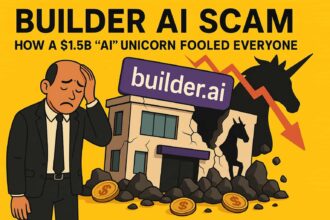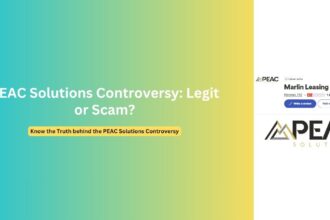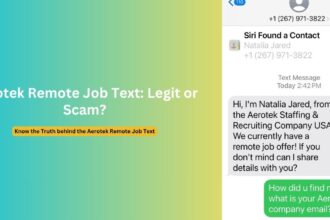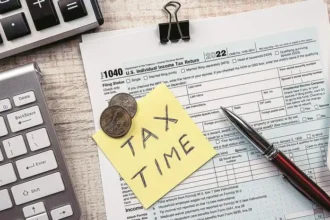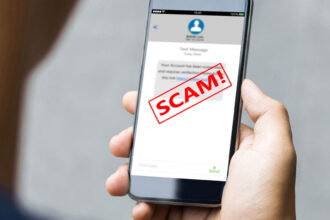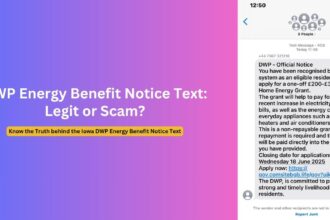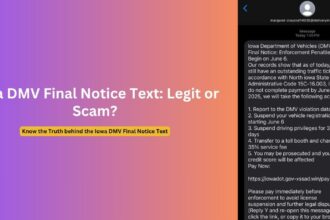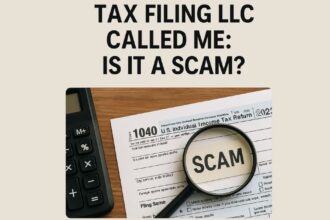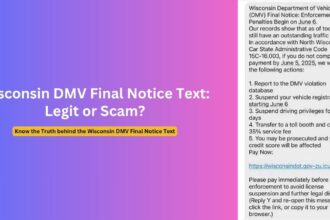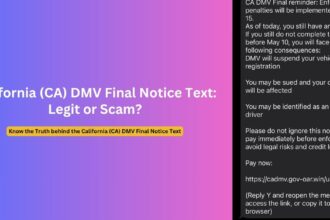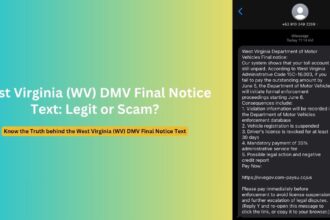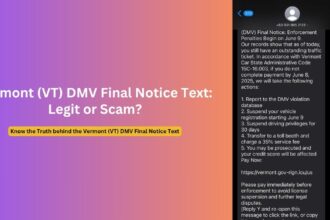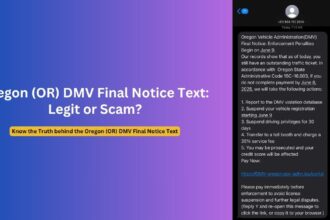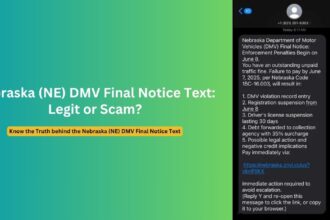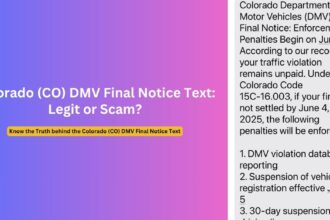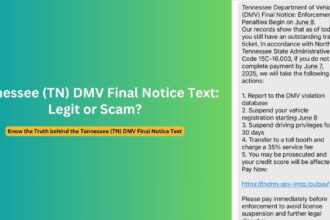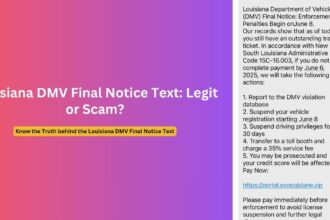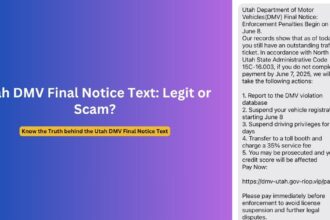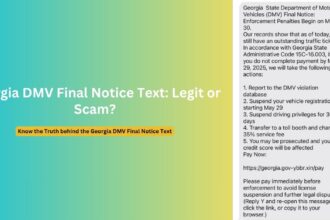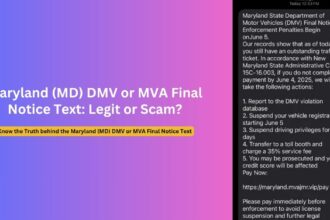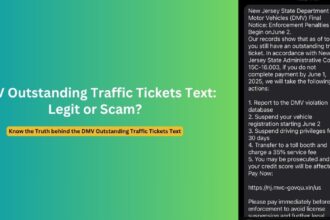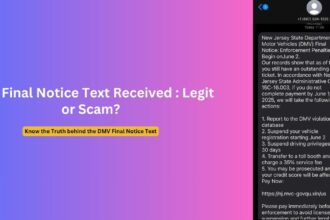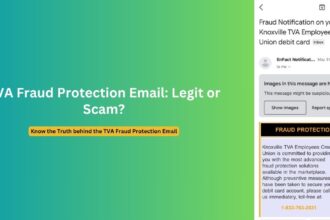In an era where digital threats lurk behind familiar interfaces, tech support scams have become increasingly sophisticated. The phone number 833-869-7720 has emerged as one such threat, falsely presenting itself as official Apple support. This deceptive operation has already claimed numerous victims, costing them thousands of dollars and compromising their digital security. Let’s dive into how this scam operates, the warning signs to watch for, and what steps to take if you’ve been targeted.
The Overview of the 833-869-7720 Scam Operation
The 833-869-7720 scam operates through a multi-layered approach designed to appear legitimate to unsuspecting Apple users. Despite its professional appearance, this number has no affiliation with Apple Inc. The scammers behind this operation have created an elaborate system to target Apple users experiencing technical issues or those who believe their devices have been compromised.
The operation typically begins with one of several entry points:
- Browser pop-ups: Users encounter alarming security alerts while browsing that claim their device is locked, infected, or compromised.
- Fraudulent search results: When searching for Apple support online, scammers have managed to place fake listings that appear in search results.
- Unsolicited calls: Some victims receive direct calls from this number claiming to be Apple security representatives.
- Voice phishing: Automated calls instructing users to call back regarding “urgent security matters.”
Once contact is established, the scammers employ social engineering tactics to create urgency and fear, pressuring victims into following their instructions without questioning their legitimacy.
How Scammers Lure Innocent Victims
The 833-869-7720 scam operation relies on sophisticated psychological manipulation to trap victims. Understanding these techniques can help you avoid falling prey to their schemes.
Creating False Urgency
Scammers excel at manufacturing crisis scenarios that demand immediate action. When victims call 833-869-7720, they’re greeted by professional-sounding “technicians” who immediately escalate the situation:
“Your Apple ID has been compromised in multiple locations.” “We’ve detected unauthorized access attempts on your account.” “Your personal and financial information may have been exposed.”
These statements trigger fear and anxiety, clouding rational judgment and making victims more susceptible to manipulation.
Establishing False Authority
To appear legitimate, scammers mimic Apple’s professional customer service approach:
- They provide fake employee IDs or “verification codes”
- They use technical jargon to sound knowledgeable
- They may have background noise mimicking a call center
- They reference specific Apple products and services accurately
One victim reported: “The person knew details about my recent purchases and even mentioned the correct model of my iPhone. I was convinced they were legitimate Apple support.”
The Escalation Process
Once trust is established, the scammer guides victims through a series of increasingly invasive steps:
- Installing remote access software (AnyDesk, TeamViewer, etc.)
- Requesting banking information to “verify identity” or “check for fraudulent charges”
- Demanding payment for “security services” or “account protection”
- Instructing victims not to contact Apple directly or use their compromised devices
Red Flags That Expose the 833-869-7720 is not Legit
Recognizing the warning signs of a tech support scam can save you from becoming a victim. Here are the key indicators that should immediately raise suspicion:
Unsolicited Contact
Apple never proactively contacts customers about security issues through unexpected calls, text messages, or browser pop-ups. If you receive an unsolicited communication claiming to be from Apple support, especially one directing you to call 833-869-7720, this is your first major red flag.
Requests for Remote Access
Legitimate Apple support representatives rarely request remote access to your device as a first resort. If someone claiming to be from Apple immediately asks you to download remote access software, this indicates fraudulent intent.
Unusual Payment Methods
Scammers operating the 833-869-7720 scheme often request unorthodox payment methods:
- Gift cards (iTunes, Google Play, Amazon)
- Wire transfers to individual accounts
- Cryptocurrency transactions
- Cash app transfers (Venmo, Cash App, Zelle)
Apple never requests payment through these channels for support services.
Pressure Tactics and Isolation
The scammers will often:
- Insist you stay on the line while resolving the “issue”
- Warn against discussing the matter with others
- Advise against contacting your bank directly
- Discourage you from researching their claims
One victim reported: “They kept me on the phone for three hours, saying if I hung up, my iPhone would be permanently locked and my data would be lost.”
How to Protect Yourself from Apple Tech Support Scams
Protecting yourself from tech support scams requires vigilance and knowledge of legitimate support channels.
Verify Official Contact Information
Always obtain Apple’s contact information directly from their official website (apple.com/support) or through the Support app on iOS devices. Never trust phone numbers provided in pop-ups, text messages, or search results without verification.
Apple’s genuine customer service can be reached at 1-800-APL-CARE (1-800-275-2273) in the US.
Recognize Legitimate Apple Support Practices
Understanding how Apple actually conducts support can help identify imposters:
- Apple support never calls customers without a scheduled appointment
- Apple representatives never demand immediate payment for support services
- Apple never requests full credit card numbers or banking details over the phone
- Apple support agents don’t need remote access to your device in most cases
Implement Strong Security Practices
Proactive security measures can prevent many tech support scams:
- Keep your operating system and browser updated
- Use security extensions that block malicious pop-ups
- Enable two-factor authentication on your Apple ID
- Be wary of clicking on advertisements when searching for technical support
What to Do If You’ve Been Targeted by 833-869-7720
If you’ve already interacted with scammers claiming to be Apple support at 833-869-7720, immediate action is crucial to mitigate potential damage.
If You’ve Provided Account Information
- Change your Apple ID password immediately
- Update passwords for any other accounts that share similar credentials
- Enable two-factor authentication if not already active
- Review your Apple account for unauthorized changes or purchases
- Check for any devices recently added to your Apple ID
If You’ve Granted Remote Access
- Disconnect from the internet immediately
- Force-shutdown your device
- Remove any remote access software that was installed
- Run a comprehensive malware scan
- Consider restoring your device from a backup created before the incident
If You’ve Made Payments
- Contact your financial institution immediately to report fraud
- Dispute any unauthorized transactions
- Consider freezing or replacing compromised credit cards
- Report the incident to the Federal Trade Commission (FTC) at reportfraud.ftc.gov
- File a police report, especially if significant financial loss occurred
Apple’s Official Statement on Tech Support Scams
Apple has repeatedly warned customers about the prevalence of tech support scams. In an official statement, the company emphasized:
“Apple never asks for your Apple ID password, iCloud credentials, or verification codes in order to provide support. Never share these with anyone claiming to be from Apple support. Our representatives will never ask you to install remote desktop applications, transfer money, or purchase gift cards.”
The company recommends reporting suspected scams directly to [email protected] and maintaining vigilance against unsolicited support offers.
Building a Stronger Defense Against Tech Support Scams
The fight against tech support scams requires both individual awareness and collective action. Beyond the immediate precautions, consider these longer-term protective measures:
Educational Awareness
Share information about scams like 833-869-7720 with friends and family, particularly those who may be less tech-savvy. Many scammers target older adults or those unfamiliar with technical support protocols.
Report Suspicious Activities
Report suspicious phone numbers and scam attempts to:
- Federal Trade Commission (FTC)
- Federal Communications Commission (FCC)
- Internet Crime Complaint Center (IC3)
- Your local consumer protection agency
Every report helps authorities build cases against scam operations and potentially shut them down.
Stay Informed About Emerging Threats
Tech support scams evolve constantly as scammers develop new techniques. Stay informed through:
- Apple’s official security bulletins
- Trusted technology news sources
- Consumer protection websites
- Community forums discussing recent scams
By maintaining vigilance and sharing knowledge, we can collectively reduce the effectiveness of scams like the 833-869-7720 operation and protect vulnerable users from becoming the next victims.
Remember: When it comes to tech support, verification before trust is your strongest defense. If something feels suspicious, it probably is—disconnect, research, and contact official support channels directly.